Do you know how many ways there are to save money on nearly every one of your shopping trips – both online and off? Both for your family and for your blog? These are my favorites, the 10 best apps to save money as a single mom, and get cash back.
This post includes affiliate links. If you make a purchase using an affiliate link I may get a few bucks, at no extra cost to you. As an Amazon Associate I earn from qualifying purchases. To learn more, read the Affiliate Disclosure.
Being a single mom and sole provider means I’m always looking for ways to create financial security for my little family, and saving money when I shop is one way to do it.
When you’re first starting your blog, you’re going to have some expenses. Some of the browser extensions included below will get you cash back on web hosting and other services you need.
As you’re building up to earning an income with your blog, save money on your everyday purchases with these cashback apps.
Read Affiliate Marketing Basics for Bloggers
I’m not a big shopper, and I learned the hard way how important it is to have a budget (see my bonus app tip below!) which makes it easier to be frugal where I need to be.
Since it’s hard to avoid all shopping, especially when it comes to groceries, I use every tool I can find to save money and get cashback.
Now that I know the secret to cashback apps, which I’m going to detail for you below, I get crazy when I see someone crumple up a receipt before they’ve even left the store. I want to stop them and tell them all the ways they can get cash back by spending just a couple of minutes scanning that receipt into a few apps on their smartphone before tossing it in the trash.
It really is that easy. Some apps are even more awesome, and will give you cash back without scanning a receipt, because you’ve linked up your cards with the app. Crazy easy!

Do you like saving money?
Who doesn’t like cash back? And what about coupons? Some of the apps below are going to save you money on your purchase, and then give you cash back too. Sweet.
Another bonus with these apps, is they will often reward you for referring your friends and family. Your friend gets a bonus too. Win win.
I’ve used most of these apps for years, and they are constantly improving, with high rewards and more bonus opportunities.
Grab Your Phone First!
Before we jump in, a quick tip. Grab your phone! Most of these are mobile apps for your Android or iOS smartphone. If you’re reading this list on a desktop or laptop, grab your phone and open it up there instead so you can check out these apps directly, and not just take my word for it.

OK. Now, on to the savings!
Best Apps to Save Money and Get Cash Back on Groceries and More
Ibotta
Ibotta is a cash back rewards app I use to make real money every time I shop for groceries, online purchases, and more! I’ve earned hundreds of dollars with Ibotta.
There are thousands of stores to choose from, including Walmart, Target, Dollar General, CVS, and Rite Aid. In addition to groceries, you can get cashback on pet supplies, home improvement, wine and diapers.
They partner with Groupon as well as home meal delivery kits like Home Chef and Blue Apron. Healthy shoppers will find deals at Whole Foods, Aldi and Thrive Market. The opportunities to save are truly endless.
Shopping In-store
Before you go out shopping, scroll through the Ibotta app and check the offers you want. When you get home from shopping, just open the app, click Redeem and scan your receipt. Ibotta app will tell you whether you need to get a pic of the entire receipt or just the bar code. For some linked stores, you don’t have to scan at all.
I’ve found that even if I select offers after shopping, it still works, as long as they’re selected before you redeem the receipt.
Shopping Online
If you’re ready to shop online, open Ibotta and navigate to the online retailer you want to shop with, such as Walmart, Groupon or Kohl’s right from the app, and you’ll get cashback automatically with qualifying purchases.
Pay with Ibotta
The Pay with Ibotta feature skips the middle man and lets you open up Ibotta to pay at the register with your linked debit or credit card, or even Apple Pay, so you get cashback without scanning the receipt.
Bonuses
Ibotta offers monthly bonus offers, brand offers, teamwork bonuses and more. There are a lot of ways to save with Ibotta, which keeps it high on the list of recommended cashback apps.
How You Get Paid
Every time you reach $20 in cashback, you can withdraw to PayPal or choose from a variety of digital gift cards to retailers such as Amazon, Burlington and DSW. You can also get restaurant cards for IHOP, Chipotle or Starbucks, or movie theatre tickets. There are a lot of great options.
Get Ibotta Now
There’s no fees to join, no fees to withdraw your cashback. Ibotta stands out as one of the few apps that will pay you through PayPal, and not just giftcards. There’s nothing to lose and a lot to gain.
Get Ibotta here and use my referral code “odunggm” at registration for extras.
Fetch Rewards
With Fetch Rewards, you can scan receipts after shopping trips to grocery and convenience stores, and get instant points. No need to select offers beforehand! What Fetch Rewards offers in total ease of use, it lacks in variety. There’s more to be earned on mainstream brands, like Doritos, Cheerios and Huggies.
However, you do get points for every trip to any grocery or convenience store, so that’s awesome.
Fetch Rewards works directly with popular brands to bring you everyday savings on thousands of products throughout any grocery store. You can earn points and save without jumping through hoops. Buy what you want, where you want, and save.
Shopping In-store
Getting points for shopping in-store is easy. Buy whatever you want, and when you’re done, just open the Fetch Rewards app and scan your receipt. You get points immediately.
Usually you get 25 points for any receipts, and then there’s a lot of extras to be had when you buy the featured brands.
Shopping Online
Getting points for shopping online is my favorite feature in Fetch Rewards. You simply add the email addresses you use to shop for groceries online, including the email you use for Amazon, and you’ll get points for all of those eReceipts too.
I use Amazon’s Subscribe and Save for monthly delivery of vitamins and snacks. I get a discount for using Subscribe and Save, and then I get points that add up to Amazon gift cards through Fetch Rewards when my eReceipt is scanned. Love it.
How You Get Paid
Fetch Rewards pays you back in digital gift cards for Amazon, Target or iTunes. Points can also be used to give to select charities, get coffee at Dunkin Donuts, or even towards Delta airlines.
I almost always cash out with Amazon giftcards, but Fetch Rewards offers lots of choices.
Get Fetch Rewards Now
Turn your grocery receipts into gift cards with Fetch Rewards. Use my link to get $2 in points when you snap your first receipt.

ReceiptPal
Every one of the apps on this list is great in its own way, but I have to give the 5-star rating to ReceiptPal because it’s the absolute easiest to use. It’s a simple, no frills, straightforward, receipts-for-gift-cards app.
What I love most about ReceiptPal is that any and all receipts count towards points. It can be grocery receipts – yes the same ones you’ve already scanned into the other apps – but also receipts for gas, coffee breaks, car repairs, anything!
When you open the ReceiptPal app, you’ll see cards with 4 spots for receipts, each worth 25 points. Each card is worth 100 points. If you’re a big shopper, you’ll fill these up quickly. Extra receipts go towards sweepstakes entries until your cards refresh and you start over.
Shopping In-store
When you shop in a store, just buy whatever you want and keep the receipt. Open up the ReceiptPal app and scan your receipt, as long as you available spots on your cards. Super easy.
Shopping Online
Make sure get points for shopping online too! Just open the ReceiptPal app and click Account to add your email addresses that you use to shop online and you’ll automatically get points for those too.
How You Get Paid
With ReceiptPal, you get paid in gift cards. You can choose from Amazon, Best Buy, iTunes, Lowe’s, Starbucks, Target or Walmart. They recently updated the choices to include Grubhub and Uber Eats giftcards. Yum! There’s also the option to redeem your rewards to a VISA gift card.
When I’m about to shop on Amazon, I check ReceiptPal first and if I have enough for a reward I quickly cash out to an Amazon gift card, add it to my account, and checkout. It takes seconds and I immediately save $5 or $10 off my order.
If you save up your points long enough, you can even cash out with $25, $50 or $100 Amazon giftcards. This is a great, painless way to save up for birthday or holiday gift shopping, or even to give eGiftcards as teacher or co-worker gifts.
Get ReceiptPal Now
I use ReceiptPal every day to earn great rewards for my receipts. Get the ReceiptPal app now to start earning!

Shopkick
Shopkick is a totally different shopping rewards program. You go shopping like you would anyway – walking into your favorite stores like Target, Macy’s, and Best Buy – and you automatically start collecting points called kicks, just by walking in and opening the Shopkick app!
To take it to the next level, you check the Shopkick app and scan the products listed. It’s like a scavenger hunt for grown-ups who like shopping, and you can even get the kids to help.
The advertisers want to get your hands and eyes on their products, and sometimes I do discover a new product I may not have noticed before, but whether you consider buying it or not, you can get kicks from Shopkick just by scanning the barcodes.
Mostly, I focus on what scannable products I find in the aisles I’m visiting anyway. When my son was a baby, if he was already asleep in the stroller or carrier, I would kill some time looking for extra kicks.
If I’m trying to get my steps in, I might let the Shopkick app drag me all over a giant store or mall to scan products for kicks, while getting some easy indoor exercise. Multitasking, anyone?
Shopping In-store
The majority of Shopkick points, aka kicks, are to be had when you’re out and about. You’ll get kicks for just walking in, and sometimes even just walking by, stores. If you go inside, check the Shopkick app for products to scan and get more kicks. If you buy a sponsored product, more kicks for you.
Shopping Online
Open up the Shopkick app to find featured online shops. Some will offer x number of kicks per dollar spent. You can link up your debit and credit cards to for instant kicks when you make purchases at partnered retailers.
How You Get Paid
Shopkick offers lots of different rewards options in the forms of giftcards to your favorite retailers including Amazon, Walmart and Target. There’s also GameStop, Cheesecake Factory and Sephora – something for everyone!
Get Shopkick Now
I’ve been using the Shopkick app for years. We’ll both get points when you use code CARD852844 and get Shopkick here.
Dosh
Dosh pays you automatically when you shop and dine out. Just download the Dosh app, linked up a card and get your first $1 reward. Boom. So easy.
After a quick browse through the Dosh app I found 2% cashback at Overstock.com, 3% on OldNavey.com, and up to 12% cashback from KiwiCo.
Share your location and Dosh will show you 5% cash back deals on local restaurants for delivery and takeout. You can also use Dosh to book travel online and get cash back.
Dosh is very convenient. You shop through the app get cash back easily without scanning receipts. You can also get cash for referring your friends to Dosh.
How You Get Paid
With Dosh, you can get paid back with a direct transfer to your bank or through Venmo or PayPal once you have at least $25 available to withdraw in your Dosh Wallet.
Get Dosh Now
I’m making money with Dosh, will you join me?
Best Apps to Save Money Online with Browser Extensions
The apps above will get you cash and giftcards back for your online shopping receipts, and if want to double up and try and get some savings on the front end, plus more cashback after the purchase, you need to check out these apps and browser extensions too.
For each of these, you can open the app on your phone to begin shopping, or make sure to have the free extension installed in your browser (I use Chrome) and you’ll see coupons pop up automatically when you’re on a partnered website whether you’re shopping for pet food, shoes, electronics or toys.
You can even get cashback on sites like Bluehost and GoDaddy which you’ll use while getting started on your blog! Cha-ching!
Rakuten
Rakuten was already well-known as Ebates, and this browser extension will show up upfront what percentage cashback you’ll get from each participating store you visit online. You can get paid directly to your PayPal account if you like! Get Rakuten now.
Swagbucks
Swagbucks also gives you savings opportunities while you shop online, but it takes to another level. In Swagbucks you’ll also find surveys, polls, videos and other incentives that will earn you more Swagbucks (SBs).
You’ll even get a 300 SB Bonus when after you earn 300 SB within your first 30 days of using Swagbucks, which is easy to do with so many ways to get there. Get Swagbucks now.
Honey
Honey is a sweet browser extension that automatically finds and applies coupons while you shop online. In addition to coupon code savings, Honey also offers cash back and shows you Amazon price comparisons. You can collect Gold which adds up to gift card rewards to Nike, Amazon, Target and more. Get Honey now.
Coupon Cabin
Similar to Rakuten, Coupon Cabin will show you promos when you visit a website online. You can also get email notifications of exclusive deals so you can select the one you want before they expire.

One More Bonus App I Have to Tell You About
YNAB
OK, this app is completely different from everything else we’re talking about here. YNAB isn’t a cashback app at all! It’s an awesome budgeting tool.
I couldn’t write a list of the best apps to save money as a single mom without mentioning YNAB. I have been budgeting with YNAB since 2014 and it has absolutely changed my life for the better.
In fact, getting my finances in order at the start of 2014 was a huge step I took towards becoming a single mom by choice at the end of that year.
YNAB could be a complete game-changer for you and your money too, and I strongly recommend you check it out. One of the best things about YNAB is all the amazing support and courses that are all included free. I learned so much about making money, saving money and using a budget thanks to YNAB.
Get YNAB
Use my YNAB link and get a free month now.
How to Use these Best Apps to Save Money
I use every one of the apps on this list to save money as a single mom and get cash back. The more organized you are, the more money you’re going to save and the more cashback you’ll get using these apps and browser extensions. But I try not to drive myself too crazy with it though.
What’s amazing is you can get points for the SAME receipts in multiple apps, so you don’t have to limit yourself. It seems too good to be true, right? It’s not.
I have earned hundreds of dollars in PayPal payments as well as giftcards to Amazon, Walmart and Target. Free money. Seriously.
Where to Start Saving Money with these Best Apps
To avoid getting overwhelmed, I’d suggest you download at least Ibotta, Fetch Rewards and ReceiptPal – or even just two of those – so you start getting your piece of the cashback pie.
If you spend a lot of time at the mall or shopping in person, then start with Shopkick and ReceiptPal for sure. If online shopping is your thing, make sure you have at least Rakuten installed right now. And if you like to do surveys and stuff, along with getting coupons and cash back, then Swagbucks is for you!
How to Use Your Cashback
Depending on the best apps and money saving extensions you choose, you’ll have options to get paid via giftcards or PayPal. What I do is set most of them to Amazon, Target or Walmart giftcards and let the savings build up. Then I’ll cash out around November, just in time for my son’s birthday and Christmas shopping.
You can cash out at different times. Some apps will offer an Amazon giftcard with denominations as low as $3, while others won’t let you cash out until you reach $20. I cash out the little ones sometimes to use like a coupon on a quick purchase, and let others grow.
The apps that pay through PayPal I often cash out as soon as it hits the threshold. There’s so many ways to do it.
Save Money When You Start a Blog
When you’re making a purchase online, be sure you’re logged into the browser extensions first so that any and all coupons and cashback deals are activated first.
Especially when you are considering products and services for your blog, get these extensions first. This can change, but last time I checked I found deals through Rakuten on both Bluehost and Canva!
Why leave money on the table if you don’t have to? Get any or all of these 10 best apps to save money as a single mom blogger, and get your cashback. Happy saving!

What are your best apps to save money?
There are plenty of other cashback apps out there, but these are my favorites that I’ve used (some for years) and can attest to.
Am I missing any good ones? Tell me please! Share below what your favorite apps are.
More Posts You’ll Love
- How to Start a Blog the Right Way: Easy 7 Step Guide
- Affiliate Marketing Basics for Bloggers Who Want to Make Money
- 5 Real Moms Share 10 Best Tips to Successfully Work at Home with Kids
- Best Social Media for Bloggers to Grow Traffic and Make Money
- How Comparing Yourself Stops Your Success
- Real Life Self Care Strategies for Working Single Moms

Heather Cottrell is a single mom blogger, business coach and marketing professional. She started her first business and blog in 2005 as a health coach, and years later evolved into a WordPress web designer and business coach for women wellness coaches. In 2020 Heather launched Single Mom Bloggers to help stressed moms create freedom with a blog or business to make money working from home. Learn more about Heather Cottrell.

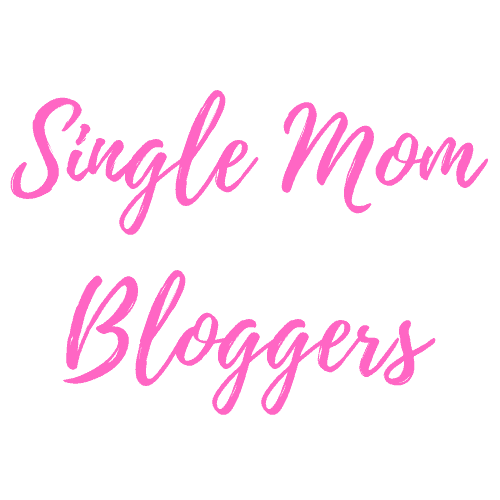

Thank you for this list! So many great ideas here, but I hate thinking about all the money I wasted already. Not anymore though – I’m getting my cashback!!
You’re welcome! There are so many ways to save money and get cash back with your receipts, you just have to know about them first. That’s why I made this list – glad you found it helpful 🙂