To build an engaged audience and drive traffic to your blog, utilize the best social media for bloggers. Single mom bloggers can learn how to use social media for blog promotion and develop a following on social media to get more traffic and make money.
This post includes affiliate links. If you make a purchase using an affiliate link I may get a few bucks, at no extra cost to you. As an Amazon Associate I earn from qualifying purchases. To learn more, read the Affiliate Disclosure.
When it comes to building an audience and driving traffic, single mom bloggers need to learn how to use social media for blog promotion. Instead of relying on organic search alone, the successful blogger works to develop a following on the best social networks as a way to promote your work, get more traffic and ultimately make more money.
Facebook, Pinterest, Twitter and Instagram may all have a place in a social media strategy for bloggers. These platforms offer plenty of opportunities for a blogger to attract new readers and engage with regulars. That said, it can be overwhelming if you’re new to social media marketing or if you’ve only ever used social media for fun.
This post was last updated on April 27, 2021.
How to Use Social Media for Blog Promotion
Social media can work like a magnet for your blog. Your ideal readers are already spending time on Facebook, Pinterest, Twitter and Instagram. Naturally, you need to be where they are in order to connect with them and direct them to your blog with valuable content and offers.
Having a social media presence is necessary if you hope to have success with your blog or online business. You need to be where your readers are. The better you know your ideal reader, the better you can gauge where to find them because you’ll know which platforms they prefer.
Stay Focused with My Free Weekly Checklist
Best Social Media for Bloggers
The more you can build your social media reach, the more traffic you will drive to your website. Traffic leads to ad revenue, affiliate sales, and profits from the sale of your own courses, products and services. If you build a significant social media following, you can even get paid to share solely on your social media accounts.
Start with the social platform you’re already comfortable with and begin shifting to a business mindset (and a business account, if applicable) to start using it to promote your blog. Then add another network from the best social media for bloggers outlined below. After you get comfortable using two, add the rest one at a time.
When you try to establish a solid presence on every social network from the very beginning, it can be a huge distraction. You can easily spend all your time on social, instead of consistently creating new content and advancing your money making strategies.
Read Easy Guide to Choosing a Blogging Niche + Free Workbook
You don’t need a huge presence on every social media platform to be successful. Repeat that to yourself, often.
There’s also a few excellent tools that can help you appear to be present on every social media platform, so you can continue to grow and connect with your audience, without spending every waking moment online.
Facebook for Bloggers
Your blog should have a Facebook Page, if your ideal audience is on Facebook at all. Facebook is not only a good place to connect with readers and bring traffic to your blog, you also have to consider the benefits of Facebook Groups.
Facebook Pages
A Facebook Page is not the same as your regular personal Facebook profile. It’s considered spammy, and could get your Facebook account suspended, if you share about your business on your personal profile.
A few links to your blog here and there, mixed in with regular pics and shares, is unlikely to do any harm however.
The right way to share about your blog or business on Facebook is with a Facebook Page. I have two. One that’s new, but more active at Single Mom Bloggers, and one that’s been around awhile, but is less active, at Heather Cottrell Business Services.
A Facebook page allows readers who find your blog via Google, Pinterest or another social network, to follow you on Facebook. It also makes it possible for new people to find you via the search function on Facebook or suggested pages it shows to people who like similar pages.
To create a Facebook Page, be sure you are logged into your personal account and click here.
Be sure to set both a display name and username (that’s what goes in the link facebook.com/username) which will likely be the same. Name it after your blog, or use your real name. Stay on brand, so it’s clear that your Facebook Page represents your blog or business.
Your Facebook Page may never drive massive amounts of traffic to your blog. It takes time to gain followers, known as Likes, and Facebook’s algorithms do a terrible job of actually showing your content to those followers. Paying for ads helps. But better than ads, consistently post on your Page, engage with followers who comment or message you, and let it grow.
If you’re on Facebook personally, or wish to take advantage of Groups, your blog needs to have a Page. Over time, you can grow an engaged following that attracts traffic and makes money.
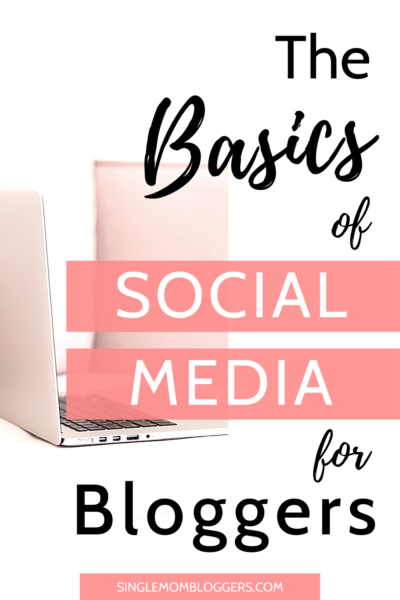
Facebook Groups
What Facebook Pages once were, Facebook Groups now are. People feel more comfortable engaging in a private group. They feel more seen, get to know other members and like inviting friends to join as well.
My small, growing group has more engagement than either of my pages which have hundreds more followers. I see the same thing when I study my favorite blogger’s Facebook Pages vs Groups.
If you want to connect personally with your readers, you’ll want to create a Facebook Group. On your Facebook Page, you’ll find a link to Create Group. You can use the same name for your group that you’re using for your page and add the word Group, Community, Tribe or similar to the end.
If you plan to create more than one group, you can name them based on your course, product or service they are tied to. They can all be linked to the Facebook Page for your blog.
There are very active groups on Facebook that can be a good source of education and support as you grow your blog. You also want to look for groups that are specific to your niche as well as some designed specifically for bloggers to network with each other.
Facebook Groups can be the best social media for bloggers. Pay attention to the rules of each group so you know what’s allowed and what to expect, and don’t get kicked out.
Join my private Facebook group Mom Bloggers & Business Builders to connect with other motivated mom bloggers and business builders like you.
About Facebook Share Threads
There are a lot of Facebook Groups where bloggers follow, share, comment and engage with each other’s content. This happens in what are called share threads. Some groups are almost entirely comprised of share threads, while others have more discussion between members and interaction with the group creator.
It’s easy to get sucked into share threads but they are not the best use of social media time for bloggers. You get instant gratification as your pageviews and follows increase, and you feel like you’re taking meaningful action to grow your blog and make money. Unfortunately, that’s rarely the case.
Share threads make you feel busy and give your vanity numbers a boost, but because the engagement isn’t real neither are the results. To build a following of genuinely engaged readers who will return to your blog and purchase your courses, products and services, you need to reach your target audience, not just any blogger.
What I like about share threads is getting to know other bloggers and discovering new content. I’m happy to engage and follow other bloggers to support them, but my target readers are bloggers so it makes sense for me. That said, I am very selective about the share threads I’ll participate in.
My group, Mom Bloggers & Business Builders, balances just a few share threads with a variety of other content to encourage discussion. My group’s few share threads allow you to share your blog or social media link, and require only a return share on 1-2 others of your choosing.
You’ll want to avoid groups with share all/follow all threads where you need to engage or share loads of content that’s completely unrelated to your niche and of no interest to you personally. It’s a waste of time, and of no real benefit to anyone involved.
I didn’t get Pinterest at all, for years. There I said it. Facebook has always been easy for me, and building a website on WordPress, also no problem.
It wasn’t until I started taking blogging seriously, and dug into the secrets to blogging success with Pinterest, that it made sense. All I needed to read was one line and it finally clicked for me: Pinterest is not social media, it’s a search engine!
Yes, Pinterest is a visual search engine. It’s included in every article about the best social media for bloggers because most people think of Pinterest as social media. Pinterest is definitely one platform you need to be on if you want to succeed as a single mom blogger.
Pinterest can be a great source of traffic for bloggers. It may even turn out to be your most important traffic source. This is especially true for food, travel, fashion, DIY, and craft bloggers.
If you’re already using Pinterest for personal boards, you’ll need to either update it to fit your blog’s brand and convert to a Business account, or create a new Business account. A Business account (it’s free) gives you access to analytics and ad options. Learn how to get a business account on Pinterest.
Create boards that match the topics you blog about, and include keywords in your bio and board descriptions. I use Canva to create vertical pin graphics for every blog post which my readers and I can easily share on Pinterest.
The Grow plugin can add a Pinterest share button at the top/bottom/side of your posts. The Pro version gives you the option to have a Save button on your images. You can also do that with the free plugin, Pin It Button by Weblizar.
Read Get Easy Traffic with Pinterest Basics for Bloggers
Learn more about Pinterest
To learn how to use Pinterest to grow your blogging business check out the ebook Precision Pinning by Tracie Fobes. It’s an excellent way to get started learning the ins and outs of Pinterest for bloggers and business builders. Precision Pinning will teach you to understand Pinterest and create a strategy that works for you.
Another great resources Pinterest, Simplified! course by Cate Rosales.
Follow me on Pinterest where I share great content designed for mom bloggers and business builders.
Instagram can be one of the most profitable social media networks for many bloggers. It is a great place to build community and relationships with people interested in your particular niche.
You might shift your personal account to fit your brand, or start a new account for your blog. Either way, switch to a Professional account for analytics, insights and access to advertising. You’ll be asked to choose Creator or Business, and most likely you’ll want to pick Creator and then Blogger.
You need to be very niche specific to succeed on Instagram. Don’t just share photos, tell stories in the captions. As you should with every blog post you write, keep your ideal reader in mind with everything you post on Instagram. That will lead to engagement.
You can use up to 30 hashtags in each post, though it’s not necessary to. Only include hashtags that are truly relevant to your post and your ideal reader. If your post is relevant to a brand you’re interested in collaborating with, include their hashtag too.
Your Instagram bio link
There’s only one place to share your blog URL on Instagram, which is in your bio. Remind followers often to follow the “link in bio”. You’ll reference this when you speak in Clubhouse rooms too, as Instagram is the preferred way to connect off Clubhouse with other members.
Use your Instagram bio to link to your top offer, email optin or a page with all your top links. Many people will use Linktree or similar sites for this. But it’s better to create a page on your website with your links so you’re sending all your social traffic to your site directly, rather than sending it to Linktree. If you want to have a look at an example, here’s mine.
Reels, Influencers and more about Instagram
I’ve been on Instagram for years, but honestly I don’t use it much. It’s not a fit for me personally, at least not right now. And that’s OK!
If Instagram fits your style, you’ll want to learn how to take full advantage of all its features and create a strategy around using it to grow your influence and your income.
Bloggers who are successful on Instagram can attract the attention of brands and earn an income through promoting products and brands. Engage with your readers, other bloggers and the brands you love. Have fun with it!
You should have a Twitter account for your blog. Not only does it have potential as a great source of traffic, but if you are hoping to work with brands on sponsored campaigns, they will require you to share your blog posts on Twitter.
If you already have a presence on Twitter, update your bio and cover photo to reflect your blog’s brand. You can change the username easily as well. Or start a new account.
To get started with a new or second Twitter account, follow these steps.
Twitter moves fast and your posts have a very short lifespan. Don’t be afraid to post many times a day, and engage with other users, retweeting their posts. Tweets with images have a much higher engagement rate so be sure to add one every time you share your blog posts on Twitter.
Include relevant hashtags in each tweet, but not as many as you would on Instagram. Even just 2 or 3 works well. Follow relevant users and bloggers regularly, and you’re following will begin to grow.
Follow me on Twitter.
If your blog is related to your professional goals, share it on LinkedIn. Include the link to your website in your LinkedIn profile, and share your relevant posts regularly. Similar to Facebook, there are opportunities to create a page for your business and participate in groups on LinkedIn.
You’ll find the tone on LinkedIn is far more professional than Facebook. It’s geared towards networking for career professionals, consultant and business owners. If you’re new to LinkedIn, spend time getting to know it before deciding if it’s a fit for your blog.
Connect with me on LinkedIn.
Clubhouse
I’m not one for jumping on the latest social media bandwagon. You won’t find me on Snapchat, TikTok or whatever new app launched this week! But when a blogger friend invited me to check out Clubhouse, I gave it a try and discovered a really excellent new resource for bloggers who want to grow.
Clubhouse isn’t exactly social media either, though it’s related. The Clubhouse app is an audio only platform that’s almost like podcasting, but it’s in real-time and interactive. There’s no need to record content ahead of time, and you can jump into live conversations while you’re in your pajamas.
I think Clubhouse is worth a look for any blogger interested in growing, so I wrote an entire post about it. Read How Bloggers Can Use Clubhouse to Grow Your Audience to get started.
Follow me on Clubhouse.
Stay Focused with My Free Weekly Checklist
How to Use Social Media Icons on Your Website
There’s two ways to include social media on your website as a blogger. You want to make it easy for your readers to FOLLOW you on social media. You can do that with text or icon links. And you want to make it easy for readers to SHARE your content to their own social media accounts.
Social Media Follows
Make it as easy as possible for your readers to connect with you on the best social media networks for bloggers.
To include icons for social media follows on my website, I use the Social Icons widget included with my theme, Astra. The free plugin Jetpack, included free with WordPress, will also give you this option.
I generally don’t recommend Jetpack as it can slow down your site, so check first if your theme includes social follow icons and use those. If you do use Jetpack for this, be sure to disable most, if not all, of the other modules and features this heavy plugin includes.
You’ll find my social follow icons in the footer on every page and post of my website. I added them to the Footer Widget in the Astra theme. There they are set to my brand’s pink color.
Here I’ve added social icon links using the Social Icons block included with the Gutenberg editor on WordPress. Each one links to my social media accounts and I can choose to add these anywhere in my pages or posts that I like.
Take the time to check every one of your social media text or icon links to be sure you have added your social media accounts correctly.
Social Media Shares
For social media shares I like the Grow Social plugin by Mediavine, and I’m using the free version. I configured it to add share buttons at the top and bottom of every blog post, which it does automatically.
I can use the social share links myself to manually share my content on social media. And you, my reader, can use them to share my posts to your own Facebook page, Twitter feed, Instagram or Pinterest boards.
With Grow Social, I also have a feature that shows floating share icons on the right side of my website and the number of shares each post has. These numbers are not always accurate, because they seem to only count Pinterest. I believe the Pro version does a better job of accurately counting shares. If you’re reading this on mobile, the floating icons are disabled.
Whatever plugins you choose for social icons, look through the settings to experiment with the look and feel you like. Don’t add too much on the mobile version of your site because these icons can distract from, or even block, your content. This is especially true if you are also running ads and using a pop-up.
Another popular social share plugin is Social Warfare.
For more great plugin suggestions, read Favorite Resources for Bloggers (Including the FREE ones!)
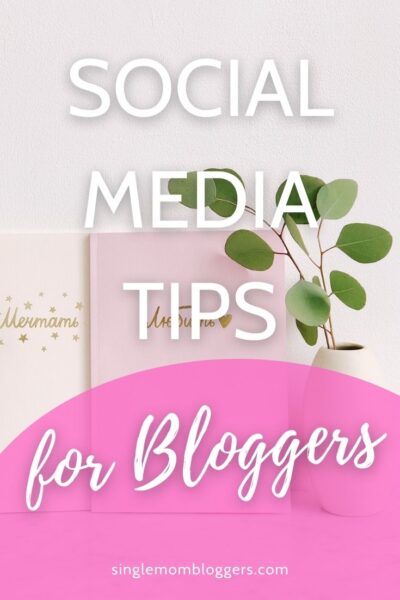
Best Social Media for Bloggers: Bonus Tips
Complete every bio and profile fully
You’ll need to complete your profile or bio, and add a profile photo and cover photo for each platform. Start by having a look at what your favorite bloggers in your niche are doing with their bio/profile. Notice their use of imagery, branding and keywords.
It’s never OK to copy another blogger, but you can always learn from their example and find inspiration.
Take the time to fill in every part of your page, profile, bio and board’s about and description areas. These are all opportunities to reach new readers and create new connections. Revisit these at least a few times every year to find room for improvement and necessary updates.
Check each network to learn their specs for bio and cover photos, and to know what size images you’ll want to share. For example, Pinterest runs on vertical images, Instagram on squares. Use Canva to create graphics and you’ll find templates that fit each social media platform’s requirements.
Include your website address everywhere
It sounds super obvious, but it’s amazing how often I see bloggers missing opportunities to share their blog URL! It needs to be in the bio of every one of your social media accounts. Add it to every graphic you create.
Create consistent strategic habits where you share links to your blog posts across all of social media.
Use your blog name as your username whenever possible
Promote your personal brand by consistently using your blog’s name for your Facebook Page, Twitter and Instagram handles, and Pinterest. Then, people don’t have to wonder about your blog’s name — it’s right there. Also, people will remember you easily across platforms, which is key as you develop up your online community.
Even if you’re not ready to start tweeting, secure the username. Get an account opened on every relevant social media network and choose a username that matches your blog as closely as possible. If you can’t get your blog’s name, use your real name. Don’t go off brand by using something completely different.
Important – if you haven’t started your blog yet, check social media availability before you settle on a domain name.
Read Start a Blog the Right Way: Easy 7 Step Guide

Be friendly and generous towards other bloggers
It’s a good idea to get to know the leaders in your niche. Some you’ll follow, some you’ll get to know and maybe collaborate with one day. In general, the blogosphere is a friendly place with more cooperation than competition.
Even if you choose not to participate in share threads, it’s nice to follow and like other bloggers stuff on social media. It’s always appreciated when you share, repin and retweet, and some will return the favor.
You will want to network to grow your blogging business, and social media is the best place to do it. Follow other bloggers on Facebook and engage with their Page and in their Groups. Repin their content on Pinterest, follow on Instagram and retweet on Twitter.
Keep showing up
Social media is a long game. It takes patience and consistency to get results. You need to be posting quality content, encouraging engagement and creating relationships on multiple platforms.
While you’re on social media you might find inspiration for your next blog post and connect with bloggers in your niche. Be strategic about the time you spend on social so you don’t waste time that should be spend creating new content. Block out time for social media each day and it can be helpful to set a timer to keep you on track.
As you grow, you might need to start using a social media scheduler such as SocialBee, Hootsuite or Buffer. For Pinterest specifically, Tailwind is very popular.
Don’t get distracted worrying about what everyone else is doing and judging yourself unfairly.
Read How to Stop Comparing Yourself (the Secret to Success as a Mom Blogger)
Share your blog posts repeatedly
Always be sharing your blog posts. When you share your blog posts on social media, mix it up. Even though the link is the same, the title can change each time you share it. You can include quotes or excerpts from your posts, and switch up the photos and graphics as well.
For example, I’ll share this post with its original title “Best Social Media for Bloggers to Grow Traffic and Make Money” and I’ll also share quotes and snippets from it, as well as alternate titles such as “How New Bloggers Get Started on Social Media” across every social media channel I’m on.
Share your evergreen posts, old and new, multiple times on every social network, forever. Set up a schedule for yourself and/or use a social media scheduling system like SocialBee (my fave), CoSchedule or Hootsuite.
Track your traffic results
Every one of the social media platforms offers some insights into your engagement and traffic. However, the best way to track and analyze your results. Be sure to set up Google Analytics with your WordPress blog and use it to see which visibility platforms are bringing you real traffic.
You may find that two platforms bring you the majority of your traffic, and they may not be the ones you spend the most time working on. Work on SEO to always be improving your organic search results – that’s your most sustainable source of traffic – and focus your social efforts on the platforms that are getting you results. This will vary depending on your niche, your comfort level on each platform and how much tiem you spend promoting there.
Read Easy Set Up for Google Analytics on WordPress
Remember this, above all
You don’t need a huge presence on every social media platform to be a successful blogger! Find the right balance for yourself and keep your focus on creating new, helpful content for your ideal readers. That should always be your priority. Be mindful so you don’t get sucked into spending all your time on social media.
What’s your favorite social media spot?
Are you seeing good traffic with Pinterest? Do you prefer getting to know your readers and other bloggers on Facebook? Are you all about the beauty of Instagram or the fast pace of Twitter? Does Clubhouse have a place in your social media strategy yet? What other social sites do you use?
Tell me in a comment below!
More Posts You’ll Love
- Easy Pinterest Basics for Mom Bloggers
- Start a Blog the Right Way: Easy 7 Step Guide
- How to Stay Focused as a New Blogger + Free Checklist
- Affiliate Marketing Basics for Bloggers
- Easy Guide to Choosing a Blogging Niche + Free Workbook
- How Bloggers Can Use Clubhouse to Grow Your Audience

Heather Cottrell is a single mom blogger, business coach and marketing professional. She started her first business and blog in 2005 as a health coach, and years later evolved into a WordPress web designer and business coach for women wellness coaches. In 2020 Heather launched Single Mom Bloggers to help stressed moms create freedom with a blog or business to make money working from home. Learn more about Heather Cottrell here and at HeatherCottrell.com.

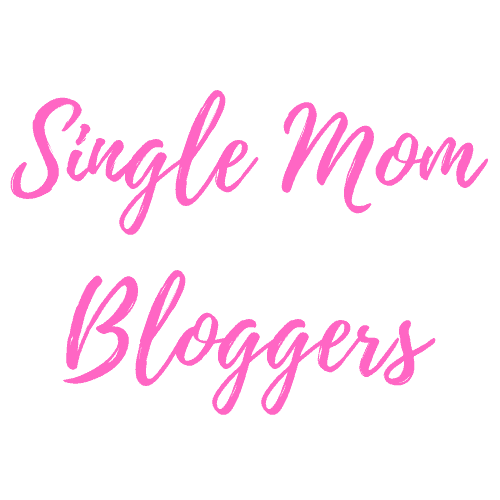



My favorite social media spot is instagram. I’m a new blogger and just launched two days ago. Currently at 66 following, hoping to grow quality audience on IG & Pinterest and build a facebook community. #becomingablogger
Congrats on getting a headstart on your social media following! Instagram happens to be my least favorite social media platform, but I intend to give it more attention soon 😉
Yes! I am definitely still in a place where Pinterest will work for me one week and not the next. Also I love Facebook blogging groups! They help me so much!
It definitely takes time to figure out which networks work best for you individually!
Thank you for the encouragement. I am overwhelmed with all the social media options as a new blogger. I am most comfortable with Facebook, and I appreciate the tips to start on the platform you are most familiar with.
Yes, you’ll have better results when you focus on just one or two to get started! 🌟
My favorite spot used to be Instagram but now I’m falling for FB groups. I really would like a better relationship with Pinterest though. Such a great, informative post!
Glad you found it helpful Cyna! Facebook is my fave, and while I haven’t given up on Pinterest, it is tricky to gain traction there. It takes patience and consistency, and a lot depends on your niche. If you haven’t yet, check out my post on Pinterest Basics for Bloggers!