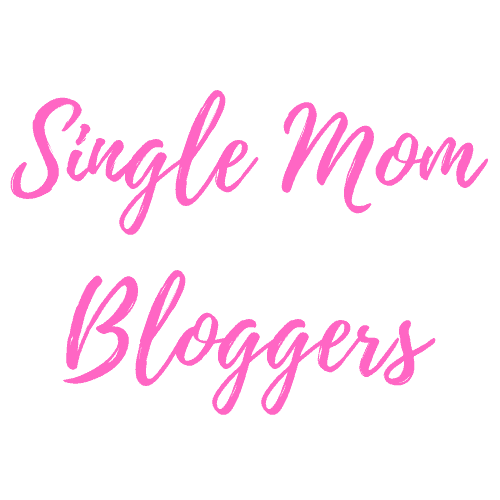Get started on Clubhouse and learn how bloggers use this popular audio-only app to grow. No hair, makeup or ring lights required!
This post includes affiliate links. If you make a purchase using an affiliate link I may get a few bucks, at no extra cost to you. As an Amazon Associate I earn from qualifying purchases. To learn more, read the Affiliate Disclosure.
By now you’ve probably heard the buzz about the new drop-in audio social media app called Clubhouse. I’m generally not one to jump on the newest social craze, but I must admit this app is worth a try. Clubhouse is becoming popular across many groups and has already become a big hit with celebrities, entrepreneurs and thought leaders.
This post was updated October 28, 2021.
Is it worth it to get on Clubhouse in 2022?
The Clubhouse App is an audio only platform that’s almost like podcasting, but in real-time and interactive. You don’t have to plan ahead to record content and you don’t have to get dressed for video. Instead you can join live conversations whenever you want.
Many visibility experts say Clubhouse is an app every entrepreneur should be using to raise your authority and create new connections while leading and joining great conversations.
Working at home can be so isolating, even if you do it by choice, like so many of us mom bloggers. The Clubhouse app ends the loneliness allowing you to listen in on real-time conversations on new topics, or co-host rooms for your blogging niche.
How do you join Clubhouse?
Clubhouse was originally by invite only, but now you can get in quickly. Just download the free app for iOS or Android, and enter your mobile number. Then follow the on-screen instructions to create an account and secure your username.
You can then get started by exploring topics, celebrities, podcasters and of course, your favorite bloggers.
How do you use Clubhouse?
As with all social media platforms, whether you get any benefit from it depends on how you use it.
While this post will cover some how-to’s, they are going to all be related to how bloggers can use Clubhouse to grow. For the basics on using the app, read Bustle’s guide Here’s How Clubhouse Works.
Everything happens in Clubhouse rooms
Conversations on Clubhouse take place in “rooms” and you will be either a host/moderator, speaker, or listener in each room. Many rooms are public, available to everyone on Clubhouse, while some rooms are hosted within a “club”. Club rooms are open only to club members.
You can start using Clubhouse by joining rooms that sound interesting to you. When you enter a room, you’re automatically muted and placed towards the bottom as a member of the audience.
There is a huge variety in room topics, as well as room styles. Overall, most rooms are fairly casual as that’s the nature of the Clubhouse app. You’ll notice some rooms have hundreds or thousands of participants while some may have only a handful.
Medium to large rooms will often have multiple hosts and moderators. The moderators are indicated by a green star icon next to their name. Smaller rooms may only have one main speaker.

How Clubhouse rooms work
If the room allows and you are invited to do so, you can click to “raise your hand” when you want to speak. The host or moderators will then bring you “up on stage”. Your profile pic will move from the audience area at the bottom, to the top, with the moderators. You are unmuted when you’re added to the stage, so be sure to hit mute until you’re asked to speak.
Some mods will leave you up on stage even after you’re done asking a question or sharing a comment, while others will send you back to the audience. If you have some expertise to lend to the conversation, especially if you’re friends with the host, you may get upgraded to a moderator in the moment.
More often you will be a host or moderator for a room by planning that ahead (more on this below).
As with any conversation, online or off, it’s best to listen attentively for a while to get a feel for the conversation, before chiming in with a question or comment.
If you join a room that doesn’t seem like a good fit, you can easily click to “leave quietly” and you’ll be out of the room.

How bloggers use Clubhouse to grow authority
With more users joining Clubhouse everyday, there’s a growing audience of people you can connect to quickly and easily. Unlike other social media platforms, everything that happens on Clubhouse is very immediate. Nothing is recorded, you can’t go back and find something later. Conversations happen in real-time, more similar to real life than many other social media experiences.
Clubhouse creates this immediate way to engage with your audience as well as colleagues you’d like to collaborate with. It’s perfect for networking, learning new things, and connecting with new clients, readers and customers.
The best way to curate your experience on Clubhouse is to follow the right people, who are speaking about things that matter to you and are aligned with your business (and life). You’ll also want to join some clubs that fit your interests and your blogging niche. Some clubs you have to follow first and then wait to be invited to join. Other clubs you can join straight away.
After you choose a few people, clubs and topics to follow, work on writing a great Clubhouse bio.
When you’re in a room on Clubhouse, whether or not you’re a host or speaker, people will click your profile pic to check out your Clubhouse bio. You want your bio to be really interesting and clear about who you are, what you do and who you work with.
Pay special attention to the first line and a half of text, as that’s all you can see when you click a profile pic before expanding the bio.
Look at the bios of people you follow, and use them to inspire your own. You’ll notice heavy use of emojis on Clubhouse! This is in part because emojis are searchable there. They also help to organize a long bio and bring your words to life.
Why you need to connect Clubhouse to Instagram
People will begin to follow you on Clubhouse, but to connect further they’re going to scroll down to the bottom of your bio where you will have your Twitter and/or Instagram linked. People interested in what you have to say will click through to those bios too. There, they can follow you, click through to the URL in your bio and DM you directly.
Use your Instagram bio to link to your top offer, email optin or a page with all your top links. Many people will use Linktree or similar sites for this. But if you have your own blog, it’s better to create a page on your website with your links. This way you get all your social traffic directly, rather than sending it to Linktree. If you want to have a look at an example, here’s mine.
I linked up both my Twitter and Instagram in my Clubhouse bio. I’m @heathercottrell on Clubhouse.
Most speakers will say “go check out my Instagram bio link for my free offer”. They also often say “my DMs are always open so head over to Instagram to get in touch.” Instagram is definitely the favorite method of connecting further off Clubhouse.

30 Day Influencer Challenge
Marta Ostoja reveals ALL her insider knowledge about building a successful Instagram presence as an Influencer inside this value-packed course!
Using Clubhouse as part of a funnel
Think of Clubhouse as an entry point of a funnel. You will find new followers on Clubhouse, lead them over to your Instagram and from there link them to your offers. From your Instagram bio link they can join your email list, buy your product or service, schedule a consultation or join your Facebook group.
This is how bloggers use Clubhouse to grow.
I suggest getting on Instagram if you want to use Clubhouse to grow your blogging business. I don’t do much on Instagram myself, but I make sure to check it often while I’m using Clubhouse. Ideally, you’ll also work on an Instagram marketing strategy to really pull this together.
Read Best Social Media for Bloggers to Grow Traffic and Make Money
Without Instagram, you can invite listeners directly to your website or into your Facebook group. Just make sure it’s super easy for them to find you, if you don’t have Instagram or Twitter to connect with Clubhouse. Perhaps in time, the app will allow a direct URL link in your bio. 🤞🏼
How to host a room on Clubhouse
Once you’ve acclimated to how Clubhouse works and experienced being a listener and speaker in other people’s rooms, it’s time to start your own rooms. The most fun way to start leading rooms is with some friends. Invite your blogging besties onto Clubhouse, and reach out to speakers who might like to co-host with you.
Running a room as a co-host takes a lot of pressure off when you’re getting started, and attracts a wider audience.

How to start or schedule a room on Clubhouse
Open the Clubhouse app, and click the green Start a Room button at the bottom of your screen. You’ll be given a choice to start an “Open” room that’s public, a “Social” room open only to people you follow, or a “Closed” room where you invite only the people you want to talk with.
If you’ve joined some clubs or created your own, you’ll also see their icons here as a choice. You can choose a club to start your room within. Click Add a Topic to give your room a descriptive title name and emojis.
When you click Let’s go your room goes live. As a mod or speaker in a live room, you’ll see a plus sign at the bottom of the room’s screen. Click it to “ping” people into the room. You can choose friends, followers and colleagues who may be interested in your topic and they’ll get notified that you’ve invited them into the live room.
In every room, you’ll see a hand making a peace symbol. This means “peace out” and is what you click to leave a room quietly. If you’re hosting the room without another moderator, clicking this will end the room.
Another option is to schedule a room. Instead of clicking Start a Room, you’ll click the calendar icon at the top of your screen. Then click the “add event” icon. Next you’ll create an Event Name, add any co-hosts, set the date and time, host club and description. Make sure your event name and description are short, catchy, clear and include emojis.
When you schedule a room, you can choose to make it public (open to all Clubhouse members) or host it as part of a Club you’ve joined. Hosting a room under a big club, like Womxn in Business, lends your room some authority and gets it in front of the members of that club. Experiment with public rooms and club rooms to see which gets the best engagement for you.
Live rooms will appear in the “Hallway” which is the main screen you see when you open the Clubhouse app. Upcoming rooms will show up on the top and by clicking the calendar icon. Some say the algorithm shows live, spontaneous rooms more often than scheduled rooms, so experiment with it.
If you’re scheduling rooms in advance, use that time to promote them on social media and by email to your list. You can grab a screenshot, like below, and share it with your followers. And when you go live in the room, ping people in as well.
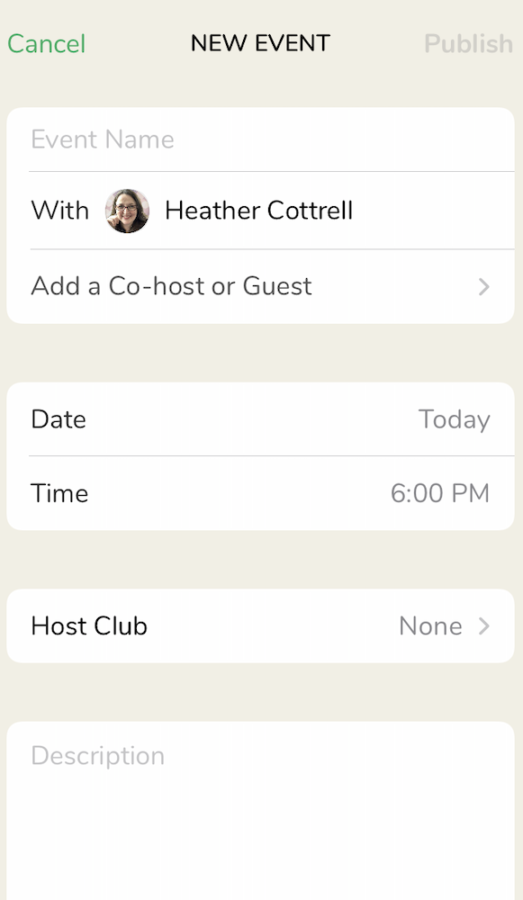
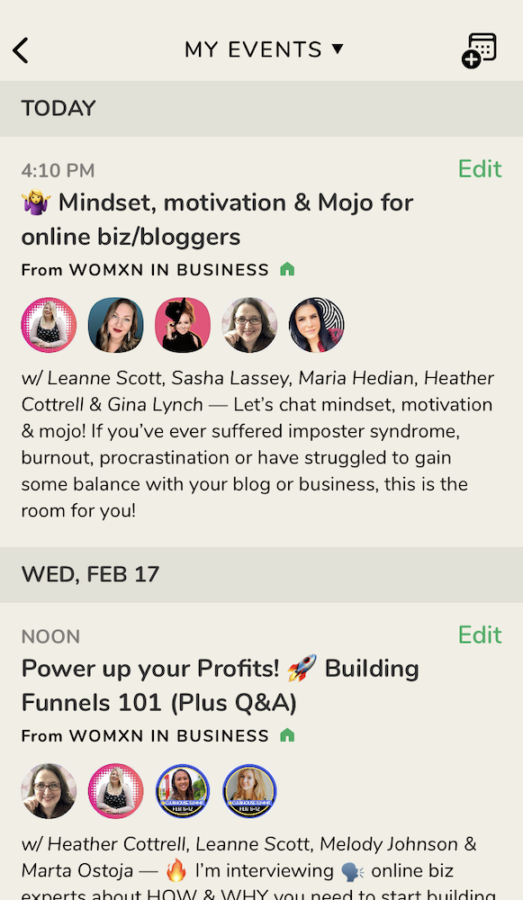
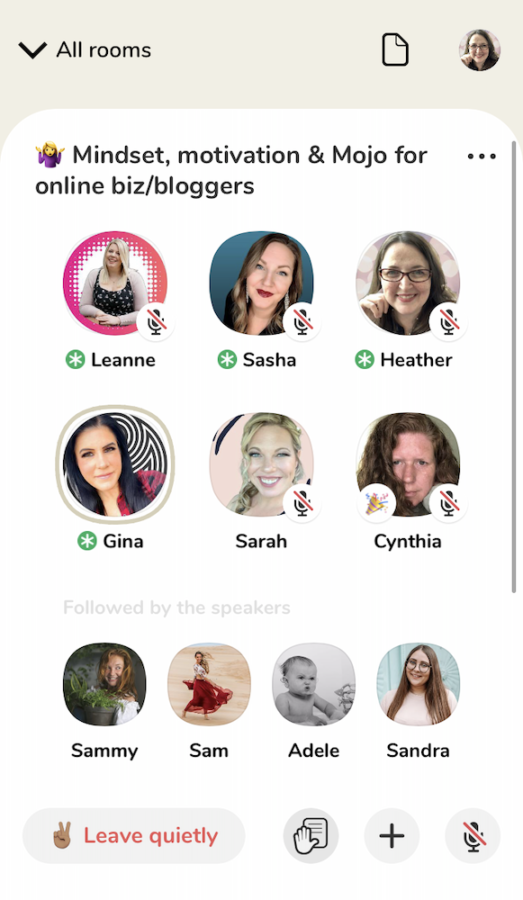
How to run a successful room on Clubhouse
Hosting rooms, or even co-hosting or moderating, is the best way to establish yourself as an expert. Listen to speakers in your niche for plenty of ideas of topics to create rooms about. You can turn any one of your blog posts into a talk topic. Long blog posts may give you a series of talks you can host on Clubhouse.
If you have a freebie on a particular topic, lead a talk on one of those with the natural next step being for your audience to subscribe to get your free offer.
Be sure you are in a quiet place with no distractions when you’re leading the room. Have at least a rough outline of what you plan to cover. I wouldn’t go too scripted because the vibe on Clubhouse leans a little more casual. You can be professional, just not too stiff.
Be very mindful of people who enter the room, raise their hands and share their questions or comments. Treat them all like gold, and thank them for sharing. If it’s a small room, you may need to fill the time with your own content. If you get a good number of participants, then be sure to open things up for Q&A. It’s great to get questions from your audience and get the chance to serve them in real-time and provide great value to them, and everyone listening. It’s a great way to create raving fans!
Introduce your co-hosts and moderators and be sure to give them time to share an offer at the end of your room. You may do this as well at certain intervals when you “reset the room” especially for rooms going an hour or more. The next section will explain more.
What it means to reset the room and pull to refresh
You can plan your first room to run 30 minutes or an hour, and try doing longer rooms as you get more comfortable. Make it clear at the start how long the room will run, and end on time. It’s a great way to be respectful of yours, and everyone’s time.
For an hour room, or longer, be sure to plan to “reset the room” at least every 30 minutes. Every 20 minutes is even better. Make a note in your talk outline so you don’t forget.
When you “reset the room” you once again welcome everyone, and introduce yourself and your topic. You might want to summarize what’s been covered so far and let everyone know what’s coming up. It helps to keep your audience engaged and makes late-comers feel welcome and comfortable quicker.
When you reset, also be sure to reintroduce your co-hosts. Remind the audience to click on the mod’s profiles, including yours, to follow them.
As the host you also want to “pull to refresh” as the room runs. That means you pull your Clubhouse app screen down from top to bottom to refresh the screen. This way you’re sure to see any changes around who has entered and left your room.
In some rooms, hosts and speakers will change their profile pic to an image or diagram that relates to the topic they’re speaking about. They will ask the audience to PTR, or pull to refresh, when there’s a change to profile pics they want you to see. Depending on your topic, you may use this method as well.

30 Day Influencer Challenge
Marta Ostoja reveals ALL her insider knowledge about building a successful Instagram presence as an Influencer inside this value-packed course!
Clubhouse quirks for audience interaction
The Clubhouse app is really simple, and offers only an audio experience. There’s no “like” or “love” buttons, comments, polls or DMs on Clubhouse. You can follow and be followed, and connect off Clubhouse via Instagram or Twitter (which I covered above). During a live room, there are only 3 ways to invite your audience to engage.
Members in your room can click the hand up icon to “raise their hand”. Most often this is used when a listener has something to say. Hosts and mods will get notified about who raised their hand and can allow them “up on stage” to speak.
You can also use the “raise your hand” feature to ask a question and have listeners raise their hand to vote for one option or another. Then instruct them to “put your hand down” so you can then count votes for the next option. FYI, you can also turn off the option to raise hands in a room if you don’t want to allow it.
Another form of engagement is clapping for a speaker. Everyone on stage should be on mute unless they are speaking. To show appreciation or applause for something the speaker said, the others on stage may click their mute button on and off to make it flash on screen. If you see this, it’s not a bug. It’s your fellow speakers clapping for you! 👏🏼
Finally, you can have your listeners and speakers change their profile pic to engage. This is going to work best for members who are already quite Clubhouse-savvy, otherwise it will take too long. You will need to have everyone PTR, or “pull to refresh” to see the updated pics.
How to start your own club on Clubhouse
Once you feel comfortable hosting your own rooms, and have a sense of more topics, rooms, and collaborations planned, you should start your own club. Having your own club allows you to create consistent weekly rooms for your followers. Similar to a Facebook group, your club should be an extension of your brand. Running your own club is a great way to establish authority and expertise!
The rules for starting your own club on Clubhouse have changed. Originally you needed to hit a few milestones, apply to start a club and then wait many weeks. This changed with an app update. If you scroll down to the bottom of your profile you’ll see a section titled “Member of” where the clubs you’re in will appear. At the end of that list, to the right, you should see a plus sign. Click that, and you can create your own club.
If you don’t see the plus sign yet, then you may be in a waiting period. Continue to join and start your own rooms, join other clubs, and check back each week for that plus sign to appear. You may also want to jump into some rooms about Clubhouse where you can find out about the latest updates, new features and get info on how to start your club.
Best tips for Clubhouse success for bloggers
Don’t spend all your time on there. Set some boundaries for yourself, be wary of the FOMO effect and be selective about what rooms you spend time in. Have fun with it, but don’t lose sight of your bigger goals.
Stay on brand. Just as having a clear niche helps grow your blog, running rooms and a club with a clear niche will help you grow on Clubhouse. When you’re in rooms related to personal interests, remember that you’re still representing your brand in everything you do.
Read Easy Guide to Choose a Blogging Niche + Free Workbook
Put a strategy together and a clear plan on how you’ll use Clubhouse to grow as a blogger. In the beginning it’s fun to just connect and share your expertise freely. But as you get the hang of it, start being more strategic.
Be a great listener. Clubhouse makes it easy to multi-task while you’re using the app, but if you want to get the most benefit, focus. Join rooms where your ideal readers would be and listen. Note the kinds of questions they ask and the topics that get the most attention.
Read Quickly Find Blog Post Ideas for Beginners
With that information, you can plan new blog posts, rooms and other content on those very topics. Like Facebook groups, Clubhouse is a great place to learn exactly what kinds of problems your audience is looking to solve.
Share your expertise in rooms of your own, as a co-host or moderator, in your own club, and as a speaker jumping up on stage from the audience. And also be ready with a quick elevator pitch about yourself and a free offer to promote. This way you can reap the most benefits from your time on Clubhouse and the value you bring.
Are you having fun with Clubhouse yet?
How is Clubhouse helping you get more traffic and followers? Is it helping your blog and business grow? Share your success stories and best tips in a comment below.
More Posts You’ll Love
- Start a Blog the Right Way in 2021: Easy Guide
- Best Social Media for Bloggers to Grow Traffic and Make Money
- 7 Effective Ways for Bloggers to Connect with Readers
- Why Email Marketing for Bloggers Matters (and How to Start for Free)
- Quickly Find Blog Post Ideas for Beginners

Heather Cottrell is a single mom blogger, business coach and marketing professional. She started her first business and blog in 2005 as a health coach, and years later evolved into a WordPress web designer and business coach for women wellness coaches. In 2020 Heather launched Single Mom Bloggers to help stressed moms create freedom with a blog or business to make money working from home. Learn more about Heather Cottrell here and at HeatherCottrell.com.