Why does email marketing for bloggers matter? Lead capture. You work so hard to get traffic to your blog. It goes to waste if you’re not ready to capture those readers, build a relationship with them and make money. That’s why email marketing for bloggers matters. This post will show you how easy it is to get started for free.
This post includes affiliate links. If you make a purchase using an affiliate link I may get a few bucks, at no extra cost to you. As an Amazon Associate I earn from qualifying purchases. To learn more, read the Affiliate Disclosure.
What is Email Marketing?
Email marketing is a targeted way to reach your readers, directly in their email inbox. It’s simple really. You put a form on your website inviting a reader to join your list. Once on your list, they receive emails from you, that you send to your list on a regular basis.
The email marketing service you choose collects and manages your subscriber list. By using an email marketing service your list is compliant with anti-spamming laws. It has better overall reach than if you were trying to email hundreds of people from your own gmail account. It’s professional, industry standard and offers numerous features that help your blog grow as a business.
Read What to Send Your Email List: Email Marketing Tips for Bloggers
Why Bloggers Need an Email List
Email marketing allows bloggers to connect with readers in a personal way and turn them into loyal fans.
With a blog that’s well-optimized for search engines, you attract traffic from people searching for terms and topics that you write about. They find your blog post, read it and then take an action.
That action might be they close your site and move on, or click a link to another page on your site. Or they see your sign up form and enter their email address.
With that click, they go from random person who stumbled upon your blog and may never return, to engaged reader who likes what you have to offer and wants more.
By joining your list, they connect with you in a more intimate way, giving you an incredible opportunity. With every email you send, you further share your personality and expertise, nourishing the know, like and trust factor. It’s the know, like and trust factor that turns subscribers into loyal fans.
When you share a link to a blog post, your subscribers will be back on your blog. Your subscribers will be the first to want your new products and follow your affiliate recommendations. They’ll be first to sign up for your live webinar events and giveaways.
Your email list is the most powerful tool in your marketing strategy as a blogger. These are your true fans.
In fact, email generates $38 for every $1 spent, which is an astounding 3,800% ROI, making it one of the most effective options available.
Hubspot
No matter how good your SEO, how solid your social media following, there’s nothing like the people who subscribe to your list. When you own your list, your reach is not vulnerable to the whims of Facebook, Instagram, Twitter and the rest.
When readers share their email address they allow you to write to them directly, and become the people most likely to buy what you sell, click your affiliate links, recommend your blog to others and hire you.
That’s the power of email marketing for bloggers.

How to Start Email Marketing
Once you’ve got your blog up and running, and you’re beginning to create content on a regular basis (aim for weekly), it’s time for the next steps.
Begin using Pinterest to grow traffic, start putting social media to work for your blog, and start building a list with email marketing.
This post will walk you through the first steps to start building a list with email marketing for bloggers.
1. Choose the Best Email Marketing Service
To start building your email list as a blogger, first you need an email marketing service. Your email marketing service is not the same as an email provider, like gmail. And it’s different from having a professional email address through your webhost like yourname@blogdomainname.com. You should do that too though.
Your email marketing system is the service that manages your subscriber list, allows you to easily create optin forms and send email broadcasts.
ConvertKit Email Marketing for Creators
ConvertKit is my favorite email marketing service. It’s what I use and what I strongly recommend to any blogger who wants to make money.
The ConvertKit Free Plan includes every feature you need to start. You can build a list, send unlimited broadcasts, tag and segment subscribers as needed. You can also create beautiful signup forms and landing pages, offer downloadable free gifts, and sell digital products.
ConvertKit offers a free WordPress plugin that makes it super easy to integrate your forms and landing pages with your site.
When you’re ready, upgrade to the ConvertKit Complete Plan and unlock the power of automations and integrations. The Complete Plan allows you to create sequences and funnels. You can seamlessly integrate with ecommerce, course creation and webinar platforms.
Email marketing is a must have investment for your blogging business if you’re serious about making money.
Until recently, ConvertKit only offered a Free Trial, not a Free Plan up to 1000 subscribers. You may see the free trial mentioned on other blogs, but that has changed and you now have a choice.
Pro Tip: I recommend starting with the Free Trial so you can get acquainted with all the features available to you, and then downgrade to the Free Plan if needed.
To learn more about why I recommend ConvertKit, and how it compares to other popular email marketing services, read Best Email Marketing Services for Bloggers.
2. Create a Free Incentive Offer for Subscribers
Many new bloggers put up a quick optin form that just says “Join my List” and then wonder why no one joins. From the readers’ perspective, ask “what’s in it for me?” If the answer is only “more junk email from a random blogger I don’t even know” they’re not going to sign up. You need to give them a really good reason.
Also called a lead magnet, content upgrade, email incentive, or freebie, your free gift can be related to your blog in general or can be created as an upgrade to fit a particular post or category.
Brainstorm what kinds of freebies you can offer. Always start with who your reader is and what problem your content solves for her. What need does your content fulfill or solution does it offer? With that clear, what’s a short and sweet freebie you can create?
Here are some lead magnet freebie ideas to consider for every niche:
- checklist
- calendar
- planner
- workbook
- list
- ebook
- recommendations
For example, I wrote 15 Elements of a Great Blog Post and created a Blog Post Template as a content upgrade, an advanced piece of content, especially for readers of that post. Because it relates to my blog’s purpose of showing moms how to start a blog and make money, I also add the signup form to other posts.
Free Blog Post Template
Yours might be 5 Best Recipes for Weight Loss, The Busy Mom’s Homeschool Planner, Top 10 Must Have Breastfeeding Essentials, or The 30 Day Fitness Jumpstart Calendar. The possibilities are endless.
Get creative, look at what your favorite bloggers are doing both in your niche and out. But, never copy someone else’s work.
Read Easy Guide to Choosing a Blogging Niche (Free Workbook)
It’s easy to create your free gift offer for your subscribers. Start with Canva and browse through their gorgeous templates. That will surely begin to spark some ideas for you.
If you’re creating in Canva for the first time, start with a one-page printable. You can choose a checklist template, revise it to match your brand, add your content and download it as a PDF.
3. Create an Optin Form and Landing Page
An optin or signup form is an invitation for your reader to subscribe to your list. To be effective, the invitation must be all about THEM, and not you. Give them a great reason to part with their email address.
When you create your email signup form in ConvertKit, you can simply upload the PDF you created in Canva. When your reader signs up and confirms their subscription they’ll automatically receive the free gift.
With ConvertKit, you can have unlimited optin forms. Start with one and think about all the other free incentives you might create next.
You’ll also want to build a landing page for your free gift.
Why Bloggers Need a Landing Page to Grow a List
Creating a landing page with ConvertKit and WordPress is very easy. Why do bloggers need landing pages? So you can share your free gift incentive to build your list in places other than your blog.
With a landing page, you have a link you can easily share on social media, Pinterest, in your email signature and anywhere else you market your content. Signup forms are essential to use throughout your blog, in posts, sidebar, footer or pop up. The landing page is a direct route from off your blog for readers to join your list.
ConvertKit offers a few great landing page templates to use, and with the free plugin you can easily connect it to a page on your own site. They can also host it for you, but it’s better to draw that traffic to your site.
I have landing pages and optin forms for all of my free list incentive gifts.
For example, the signup form below is for my Free Weekly Checklist for New Bloggers. I also share the link to the landing page with pins on Pinterest, in Facebook groups, on my Facebook page on Twitter. You can check out the landing page here.
Free Weekly Checklist
4. Send Weekly Emails to Your Subscribers
As soon as you have a single subscriber to your list, start emailing regularly. Pick a day, mark your calendar, and make it a regular consistent habit. The more consistent you are writing to your list, the more engaged they will be.
The best way to get people to unsubscribe is to write an email out of the blue, selling something. Don’t do it. Ever. Nobody wants that.
Share valuable content on a consistent basis and your subscribers will stick with you, and they’ll be more receptive when you do have something to sell.
Read How to Increase Email Open Rate: Tips for Bloggers
In ConvertKit, and most email marketing systems, the email you send to your subscribers is called a broadcast. The broadcast is sometimes called a newsletter. This term is both outdated and overwhelming, in my opinion.
You don’t need to design and write fancy newsletters to do email marketing well. It takes too much time and makes you far more likely to be inconsistent.
A broadcast is simply an email that is sent to a list of people. At first it may be 10 people, then 100, and eventually to 1000s of subscribers on your list.
The simplest goal of the email broadcast you send is to stay in touch with readers who connected with your content and want more. Your job is to continue providing them with valuable content that fills their need or solves their problem. You can do that very easily by sharing your blog posts (at the very least).
What to Write in Your Emails
Ideally, you use email marketing to do more than just alert your readers to a new blog post. Share your personality by writing to your email subscribers as if you’re talking to a friend. Let them see more of the behind-the-scenes of your life. Share stories and anecdotes, along with an excerpt and link to your newest blog post, as well as other resources they might find helpful.
Read What to Send Your Email List: Email Marketing Tips for Bloggers
Invite your subscribers to join your Facebook group, follow you on Twitter and Instagram and subscribe to your YouTube channel. The more ways you engage with your readers, the better.
Share special offers, affiliate promotions, discount codes on your digital products and invites to your live events. Be mindful to do more giving of free value than promotions, to balance it out nicely.
Read Affiliate Marketing Basics for Bloggers
Remember to make every email about your readers’ needs. Even when you’re sharing something about your life, do it in a way that entertains or provides value for the reader. In most cases, your readers want to get to know you, to a degree. But ultimately, this is not about you.
Which Email Marketing Service to Choose
Now that you know why email marketing for bloggers matters, the first step is to pick an email marketing service and start building your list asap. Which system you choose will ultimately come down to personal choice.
I’ve used many different email marketing services over the last 15 years. When I started over with a new brand and a new blog in 2020, and did my research I chose ConvertKit. And I love it!
What Will You Create?
Do you have a great idea for your first (or next) free content upgrade to build your list? I’d love to hear about it! Share in a comment below.
If you’re feeling stuck or overwhelmed coming up with creative ideas, handling the technical pieces or putting together an email marketing strategy, I can help. I offer affordable Coaching for Mom Bloggers options starting with a free consultation.
More Posts You’ll Love
- Easy Guide to Choosing a Blogging Niche + Free Workbook
- Start a Blog the Right Way: Easy 7 Step Guide
- Best Email Marketing Services for Bloggers
- How to Increase Email Open Rate: Tips for Bloggers
- 7 Effective Ways for Successful Bloggers to Connect with Readers
- Best Resources for Bloggers (Including the FREE Ones!)

Heather Cottrell is a single mom blogger, business coach and marketing professional. She started her first business and blog in 2005 as a health coach, and years later evolved into a WordPress web designer and business coach for women wellness coaches. In 2020 Heather launched Single Mom Bloggers to help stressed moms create freedom with a blog or business to make money working from home. Learn more about Heather Cottrell here and at HeatherCottrell.com.

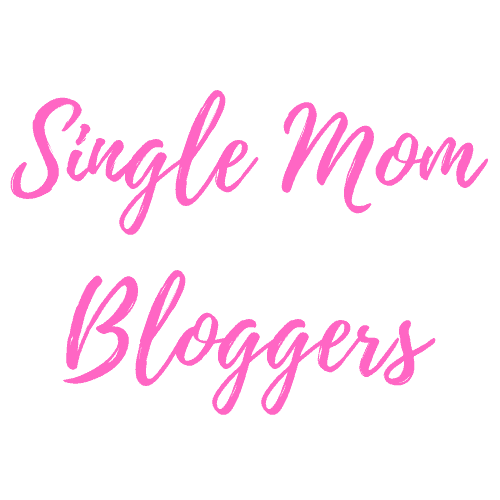

Yes, email is so important. I wish I was better with copy, but I do my best and manage to email once a week (most of the time). Great information to get people started with email. And the convert kit free plan must be new feature. That is perfect for those who are just getting started with email marketing.
Yes ConvertKit is great, and they didn’t always offer the free plan so many bloggers aren’t aware!
I just recently started investing more in my email list but there’s still a long way to go!
It’s a long game for sure, but email marketing is such a smart investment in your business!
Great post! Email is so crazy important. I need to put more focus here. I also want to spend some time developing my give to get approach. I do remember back in the day when you’d use your email from a company to send blast emails and you’d embed a flyer or image you created in photoshop. The marketing industry has come so far 😊
Yes! I like the trend towards simplicity in email marketing for bloggers. I’m so much more consistent about emailing my list now than I was in my former businesses when I used elaborate newsletters with complex layouts, sections, etc. So much pressure!
All I can say is wow! This is so helpful. I’m a new blogger and have been struggling with this from the beginning. You have explained this in such detail that I know understand more and can get it done the right way. Thank you so much!! Have a blessed day ~
You’re very welcome Tammy!