My Pinterest numbers are growing, and in this post I share what I know about Pinterest Basics for Bloggers. Pinterest is an important platform for the growth-minded blogger, especially if your readers are mostly women.
This post includes affiliate links. If you make a purchase using an affiliate link I may get a few bucks, at no extra cost to you. As an Amazon Associate I earn from qualifying purchases. To learn more, read the Affiliate Disclosure.
Social media is essential if you want to grow your blog. In another post, I share tips on how to get started on social media as a blogger. I also share an eye-opening secret that was a gamechanger for me: Pinterest is not social media. Pinterest is a search engine!
In other words, you need to focus on Pinterest, as well as focusing on SEO for your blog in order to rank on Google. The cool thing is, you’ll see results on Pinterest long before you do on Google. It’s a layered strategy, and both pieces are important parts of the make money blogging puzzle.
In this post, I’m going to outline the easiest Pinterest basics for bloggers to get you started.
Read Best Social Media for Bloggers to Grow Traffic and Make Money
I won’t pretend I’m a Pinterest expert (yet). I have been watching closely what top bloggers in my niche are doing, as well as reading lots of material on Pinterest, and engaging in frequent Facebook group convos on this topic. Most importantly, I’m experimenting on Pinterest and discovering what works.
Pinterest Basics for Bloggers
Here’s where to start. Get these elements set up properly, experiment to find a strategy that works for you, and you should be seeing some results in a month or two.
- Be sure you have a Business account on Pinterest and claim your website
- Match your Pinterest username to your blog and/or your own name
- Create Boards that match the categories and topics you blog about
- Think SEO and include descriptions and keywords in your profile, board descriptions, and pin descriptions
- Use a color palette for your pins that’s consistent across your blog and social media
- Stick to your niche and only share or repin content that’s aligned with your niche
- Fresh Pins get priority, and that means new graphics that link to your content, both new and old
- Include at least one vertical Pinterest-friendly pin in every blog post (there are 2 examples in this post)
- Use a social media share plugin to make saving your posts to Pinterest easy for readers and you
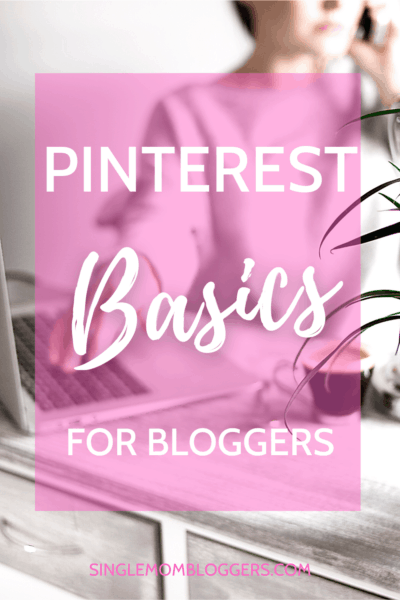
Complete Your Pinterest Profile
This is an important step so don’t skip it! Get your Pinterest Profile set up properly and you’ll have greater results overall.
Use a photo of you (or you and your kids as I’ve done) instead of a logo. It’s much more personable and friendly that way.
For your Display name, use the name of your blog and/or your name, or both as I’ve done. Some people add keywords in their Display name as well. Personally, I find that a little clunky, but play around with it, look at what top bloggers in your niche are doing and see what fits your style.
Like your Display name, your Username should match your blog’s name and/or your own name. Don’t go off brand with something that doesn’t match.
Your Profile is prime real estate to tell Pinterest users what your boards are about. This is the place to be sure and include the most relevant keywords that describe your content.
How to Get Noticed on Pinterest: My Pinterest Strategy
I’ve been on Pinterest for years actually. My personal profile has over 600 followers, though I rarely ever pinned anything there. But, I never really “got” Pinterest until a few months ago.
As soon as it clicked for me, I started taking it seriously. The Pinterest strategy and results I’m sharing here are based on about 2.5 months of research and experimentation. I feel good about the growth I’m seeing and wanted to stop and take note (and share it with you, as it may be helpful) before the next phase of growth starts.
Know What Pinterest Numbers Matter
I am on Pinterest every day. I’m slightly obsessed with the numbers, so I check to see that my Monthly Views are increasing, if I have new Followers and how many Link Clicks my pins are getting. Sure, I got a rush when my Monthly Viewers jumped from 8K to 13K to 16K in just two days, and then to 72K overnight! But, I know it’s just a vanity number, and not the one to track.
Similarly, your Follower numbers don’t matter as much as you think. I’ve seen some Pinterest profiles with similar Monthly Views but drastically different Follower numbers.
Link Clicks are the most important metric, and it’s a little tricky to find, especially in the app. Pinterest knows we love the vanity numbers, so that’s what it shows you. But as a business builder, you need to dig deeper for those Link Clicks analytics.
On Pinterest for Desktop Click on Analytics > Overview. Then select Link Clicks from the Performance over time dropdown. From the lefthand menu, select your website under Claimed Accounts. Or at the top right of the data graph, choose Split by Claimed accounts. Now you can see the number of link clicks to your own website over the date range selected (I think 30 days is the default).
On the Pinterest App Under Activity > Your analytics click the See more button. Under Engaged Audience click the View button. In the Metric dropdown, choose Link Clicks and in the Split by dropdown, choose Claimed accounts. If you only look at total link clicks, as shown when you click Business Hub, you’re not getting accurate info about traffic to your content, unless you strictly pin only your own content.
Link Clicks tell you how many people saw your pin and then clicked on it to visit your content on your website. That’s the name of the game! To make money blogging, you need to get readers to your website, where hopefully they find value in your content, spend a little time, and possibly sign up to your list, enroll in a course or buy a product.
Your number of Link Clicks will be tiny to start. The key is to see it steadily grow over time. Pinterest traffic and results has been known to double and triple overnight (fingers crossed), as long as you’re consistently sharing fresh pins that are relevant to your audience.
Keep in mind, Pinterest analytics are sometimes a huge mess. If you’re in any Facebook Groups for bloggers you’ll see frequent discussions about this topic. So look at your numbers, but don’t rely on them as the most accurate. Use Google Analytics to really know what’s working to get traffic to your site.
Read Easy Set Up for Google Analytics on WordPress
If you’re pinning to a list landing page or your Facebook group, check those too to see if your numbers are growing.
Weekly Checklist for New Bloggers
Daily Pinterest Actions
In addition to my scheduled pins, I manually share about 3-5 pins from other bloggers with content related to my niche that my audience would find helpful. By share I mean clicking Save on the Pinterest graphic, or the Pinterest share button, on another blogger’s content on their website. Then I Save it to one of my Boards.
I may also repin 3-5 pins from other bloggers with related content. By repin I mean I click Save on a pin that shows up in my Pinterest homefeed, and choose one of my Boards to save it to.
Most days, I also manually share an extra 1-2 pins of my content, in addition to the 3 scheduled pins I already have running.
I spread out my scheduled pins, my manual pinning, my shares and repins throughout the day. Some in the morning, some in the afternoon, some in the evening.
I’m not too strict about how many of each action I take and at what times, except for my 3 fresh pins per day. Those are scheduled, and for now, “set in stone”.
Most days, I’m sharing, saving or repinning about 10 pins in total, at a rate of approximately 50/50 mine and related content by other bloggers.
Weekly Pinterest Actions
Every other day, I schedule two days worth of pins directly into Pinterest’s own scheduler. I’m scheduling 3-5 Fresh Pins for each day right now. Fresh pins are new graphics that I’ve never pinned before, that link to content on my website.
What is a “Fresh” Pin exactly? Fresh Pins are defined by Pinterest as images or videos that they haven’t seen before. You can create several images that link to the same blog post, page, or product listing, and each of those would be fresh when saved to Pinterest for the first time. For example, Fresh Pins can come from creating new images for links you’ve previously shared to Pinterest.
Source: Tailwind
Power Pinners really like Tailwind for pin scheduling, tribes and advanced analytics.
Throughout the week, when I feel inspired, I use Canva to create more fresh pins I’ll need next time I schedule.
The content I link my pins to includes:
- old blog posts
- just published blog post
- affiliate links (check the rules for your affiliate programs – and never link to Amazon)
- landing page
Some say you should only post your own content. Others recommend sharing loads of other people’s content, especially when you’re just starting.
When I was starting on Pinterest, I shared a lot of content by other bloggers, including too much that wasn’t closely related to my niche. I like sharing related content by bloggers in my niche, I just keep it to smaller amounts now. I’ll experiment with only sharing my content at some point.
I’ve read that repinning your own popular pins helps them go viral. Not sure of the validity of that plan, though, since Pinterest has stated it prefers fresh pins. I do it just a few times each week.
If you want to test it out, look at your pins that show up in your notifications as saved by another user. Click on the notification to go to that user’s Board, find your pin, and then save it to one of your Boards (but not the one it originated from).
Sharing pins by popular bloggers will increase your overall impressions and monthly views. These numbers are nice, but it’s unclear whether they ultimately help get your own pins in front of the right audience. And because they are repins, and not fresh pins, Pinterest algorithm’s won’t favor them.
Nobody knows every behind-the-scenes secret to Pinterest, which is why you have to experiment to find the strategy that works for you. Just keep your eye on Link Clicks, and not just the vanity numbers that look good and feel good, but don’t actually grow your blog or make you money. Use Google Analytics to verify those Link Clicks too.

What I’m Planning to Do Next with Pinterest
Increase my scheduling to 5 fresh pins to my own content per day, and schedule more days at time. I may schedule a week’s worth of pins at a time.
Create new pins that link to my:
- home page
- work with me page
- Facebook group
- more affiliate marketing links
As my store of content increases, I will post a greater amount of my own content as compared to that by related bloggers. I’ll also experiment with posting 100% of my own content.
I may merge or delete some Boards to keep things as niche-specific and clean as possible. And update my Board descriptions as I continue to learn more about Pinterest SEO.
I may upgrade to Grow’s Premium version for more Pinterest features on my blog posts.
I’ll very likely upgrade to Canva‘s Pro version for even more powerful features. The free version is excellent, and I highly recommend it. But I think I’m ready for more.
Pinterest 101 Courses for Beginner Bloggers
In this post I’ve shared what I know around Pinterest Basics for Bloggers. There’s plenty more to learn, and I intend to keep digging into Pinterest strategies and growing on this important platform for bloggers.
I promise to keep you updated on my progress, and share what I learn to help your blog succeed too.
Meanwhile, there are many bloggers who have been at Pinterest longer and I recommend you check out their courses asap:
Pinterest, Simplified! by Cate Rosales
Pinterest for New Bloggers – Free Email Course
What’s Working for You on Pinterest?
Please share your best Pinterest success tips with me, and my readers. I think it’s fascinating that so many bloggers have differing strategies on Pinterest and I think it’s worth learning about a variety of them so we all have something new to try. It’s fun experimenting with it.
So what’s working for you on Pinterest? Drop a comment and let me know!
And of course, follow me on Pinterest! 😘
More Posts You’ll Love
- Affiliate Marketing Basics for Bloggers
- Best Social Media for Bloggers to Grow Traffic and Make Money
- 15 Elements of a Great Blog Post + Free Blog Post Template
- Get Started with WordPress and Bluehost: A Step-by-Step Guide
- Best Resources for Bloggers (Including the FREE ones!)

Heather Cottrell is a single mom blogger, business coach and marketing professional. She started her first business and blog in 2005 as a health coach, and years later evolved into a WordPress web designer and business coach for women wellness coaches. In 2020 Heather launched Single Mom Bloggers to help stressed moms create freedom with a blog or business to make money working from home. Learn more about Heather Cottrell.

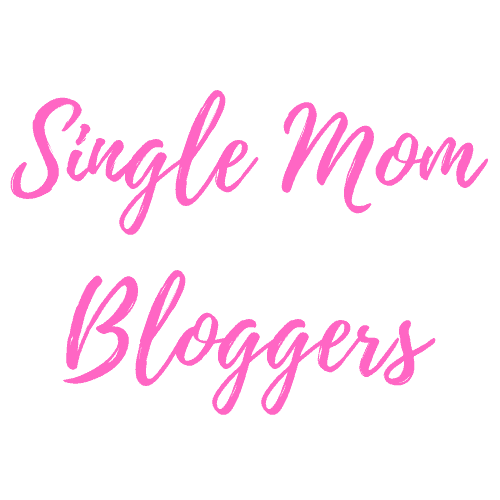




Thank you for taking the time to write this detailed article! Pinterest can be overwhelming, but this is a helpful way to start conquering it!
Glad you think so! That was my aim – to share in a simple way as a beginner myself because sometimes it’s hard to explain in a simple way after you’ve been at it for a long time. Wishing you great success on Pinterest!
such a quality post for beginner pinterest users like me.
thanks for sharing this!
Thanks Hari! Hope you find it helpful.
Great tips! I need to remember to do these!
Thanks – give it a try! Pinterest can be a great source of traffic especially if you’re looking to reach women with your content.
This post is amazing! It contains everything a new blogger needs to know about Pinterest. So helpful!
Thank you so much! I like to keep things simple! 💕
thanks for detailed post on pinterest, i will follow!
You’re welcome – hope it helps!
Hey Heather, thanks for sharing your Pinterest strategy. I haven’t had much luck with it yet, perhaps because I didn’t invest in Tailwind, and I haven’t been creating additional pins besides one for each blog post. I’m a little resistant to investing so much of my time on Pinterest instead of working on creating new content. I’ll consider doing so in the near future though. Thanks once again for sharing!
Hi Ming, I don’t use Tailwind either. And creating content is most important but if you want to get eyes on it, and your ideal reader is female, Pinterest is a great place to be. When you create a pin in Canva, you can quickly copy it then make a few changes, copy and edit again, and repeat until you have a nice bunch of pins for that post. There are loads of free photos and elements to use in Canva which helps. Have a look at my Pinterest boards and you’ll see I have many pins for each post, some look similar, others different. I’m always experimenting! pinterest.com/singlemombloggers
Thanks for these additional tips, Heather! I created just one Pinterest template that I keep returning to. I’m kind of an all in or nothing person. I’m not sure I want to go all in with Pinterest yet, but I’ll consider what you’ve shared. Thanks once again!
I hear you. That’s how I feel about Twitter and Instagram! Just find what works for you.
This post was very detailed! I myself am trying to use Pinterest more and you definitely covered everything that I needed to know! Thankyou!
You’re very welcome! The strategy I outlined has doubled my monthly viewers already since I shared this. Hope it helps you out as well!
Heather, Pinterest is something like a puzzle for me before reading your article, well explained with easy steps.
Thanks for sharing great article😍😍
You’re welcome! Pinterest was a puzzle for me too. Glad my simple strategy helped 💕