This is a quick blogging success tip to help you quickly generate new blog post ideas for beginners. Discover how easy it is to use Google in various ways to brainstorm blog post ideas.
This post includes affiliate links. If you make a purchase using an affiliate link I may get a few bucks, at no extra cost to you. As an Amazon Associate I earn from qualifying purchases. To learn more, read the Affiliate Disclosure.
As a new blogger, it’s important to focus on writing. Creating content is the most important task for you as a new blogger, and getting into good habits around consistently creating new content will be the foundation for everything you do next.
Read How to Stay Focused as a New Blogger + Free Checklist
There are lots of ways to come up with new blog post ideas, and this is my favorite quick fix for writer’s block. This is also a helpful way for new bloggers to come up with blog post ideas.
This tip works for either adding ideas to your content calendar – which you absolutely should have – or if you’re just stuck at the moment and need an idea fast for a post you’re putting together today.
Stay Focused as a New Blogger
What You Need to Generate Blog Post Ideas for Beginners
- notebook, spreadsheet or Trello board
- a clear niche and blog categories, or topics
- Google, every blogger’s best free research tool
Step One: Pick Your Category
Decide which category you want to write a post for today. Your website should have a few categories that group your blog posts. It’s good for SEO to keep your categories fairly even in terms of number of posts in each.
Limit your blog to 3-5 categories, and keep the contents within even. In other words, having one category with only three posts, while your other categories have twenty posts each, makes it unclear to search engines and users what your blog is about.
If you’re not yet clear on your blogging niche, read Easy Guide to Choose a Blogging Niche and grab your free Niche Smarts for Bloggers Workbook.
Step Two: Start Searching
To start coming up with blog post ideas for beginners, Google “your niche” and one “category” together. There’s no better place to gather ideas and inspiration than Google, because everything is there, neatly indexed and organized, then ranked by popularity and relevancy, all for your use.
So for example, let’s say your niche is health and wellness for stay at home moms, and the category you want to write a post for today is “fitness at home”. So let’s Google “health wellness stay at home moms fitness” and take a look at the results.
If your niche is “homeschool activities” and the category you want to write a post for is “holiday printables”, you would Google “homeschool activities holiday printables”.
You will likely find posts from bloggers in your niche, and possibly a few big site links as well.

Step Three: Skim the Results for Blog Post Ideas
Now skim the results on page one and two until something catches your interest that you know you can write about.
Open the link and skim the post, asking these questions:
- Do I agree with this post or not?
- Could I write something better than this?
- Can I elaborate on this post in some way?
- Do I have a personal story I could share to illustrate this?
- Is there an image, chart or video that would make this better?
- Does some entirely different idea or angle jump to mind as you read?
Remember, you never want to copy another blogger’s work. Using the questions above can help you take an idea and make it completely your own.
Step Four: Finding Related Blog Post Ideas for Beginners
You may have found a great idea to write about for today’s post already. If you’re still looking, or want to find ideas for future posts keep reading for more suggestions below.
Using a notebook, spreadsheet, Trello board or whatever your favorite planning tool is, start noting all of the ideas you find. Make note of the many other ideas that may come up while doing this exercise, for future posts. This is how you begin creating a Content Calendar.
Google Autofill
As you conduct a search, look at the autofill suggestions that Google offers as you start typing.
People Also Ask and Related Searches
As you scroll through your search results page, look for the “People Also Ask” list. It’s not always there, but it’s worth looking for.
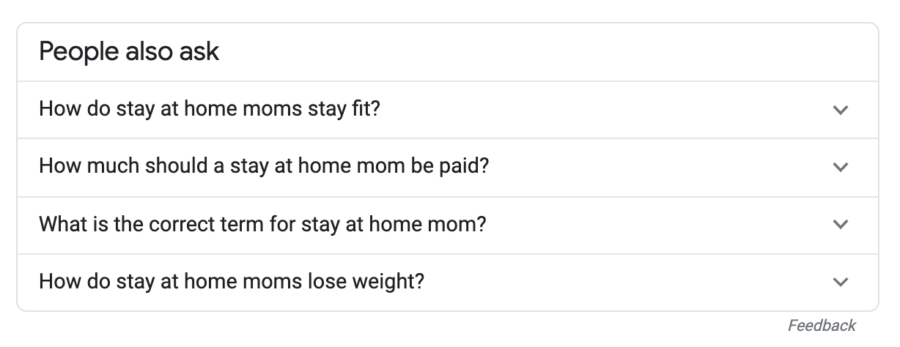
At the bottom of the search results page, check out the “Searches related to…” suggestions. There’s a whole bunch of post ideas for you right there – make note.
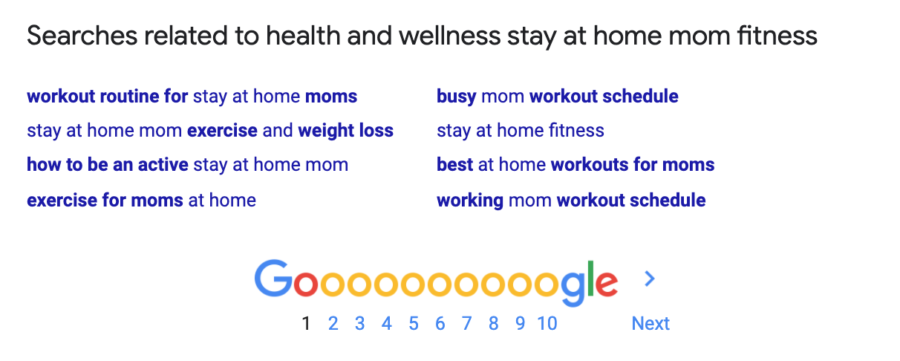
Keyword Surfer
Install the free Keyword Surfer extension for Chrome, and every time you conduct a search you’ll see a list of related keyword ideas on the right. It will also show you the volume of each related keyword idea.
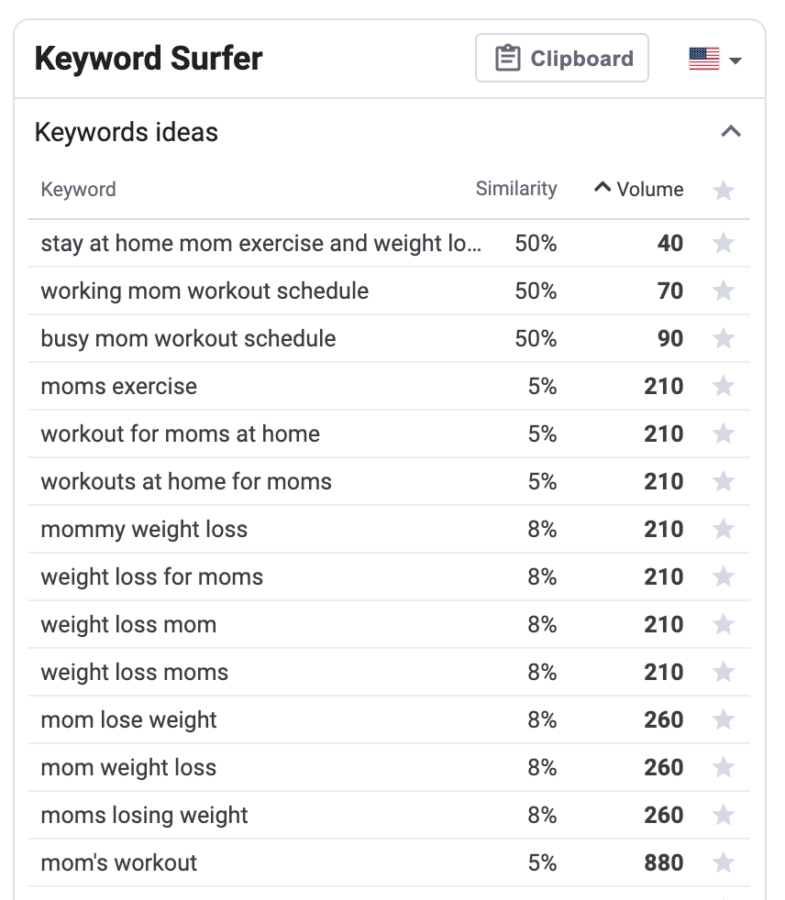
Other Resources for Finding Blog Post Ideas for Beginners
I really like Google for finding blog post ideas, and I go another step further using KeySearch, my favorite keyword research tool.
There are other places to go hunting for blog post ideas too and you may want to try these too:
Some of the same tips for generating new blog post ideas can also help you with ideas for your email content. You may also want to read What to Send Your Email List: Email Marketing Tips for Bloggers for more tips as well as writing prompts for bloggers.
Another great way to come up with new blog post ideas is to look ahead and plan by the seasons. Posting seasonal content on your website can give your traffic a boost, especially when business is otherwise slow (ie, during certain holiday seasons). Search engines, including Google, Pinterest and YouTube, favor seasonal content, so it can really be a great SEO strategy.
Want some great seasonal content ideas for your niche?
Read 100+ Best Christmas Blog Post Ideas for Every Niche
Read 100+ Valentine’s Day Blog Post Ideas for Every Niche
Follow Your Favorite Bloggers
You can get new ideas on a regular basis by subscribing to bloggers in your niche through email and following them on social media. Jump into rooms on Clubhouse to listen to what others in your niche are talking about, and what questions their audience asks.
Obviously, you should never copy another blogger’s work. You are only using their work to occasionally inspire your own.
There’s nothing new under the sun, only your unique take based on your own personal perspective.
If you can’t come up with any ideas on your own without following other bloggers, you may not have chosen the right niche for you! Read Easy Guide to Choose a Blogging Niche + Free Workbook to get clear.
Ideas Come Easier with a Clear Niche
Next Steps: Keyword Research
You can take your blog post idea and run it through your favorite keyword research tool. Optimizing for good keywords is important for your SEO, but so is writing quality posts that are on topic for your niche.
I like KeySearch best for keyword research. It helps you discover keywords you can rank for. The KeySearch tool has a nice easy-to-use interface, which I find far less complicated than some other tools such as Ubersuggest. It will show you the difficulty of each keyword phrase you search, the top ten Google results, suggested keyword phrases and more.
If you’re not doing thorough keyword research yet, just get writing. Google loves that too! Beginner bloggers should focus on writing consistently. As you get into good habits, focus next on learning good SEO and doing keyword research.
If you’re using free keyword research tools, you can only conduct a few searches at a time. Using Google as described above to narrow down your blog post ideas, also helps you go into your keyword research tool more clear from the start.
If your post ideas search generated few good results, it’s probably not a great keyword phrase to use so try again with another idea.
As soon as you choose your blog post idea, start writing! For help crafting a solid blog post that your readers and search engines will love read 15 Elements of a Great Blog Post + Free Blog Post Template.
Be sure you’re set up with Google Analytics as you begin working on content, SEO and keyword research so you can track your results with accurate data.
Where do you get inspired for blog post ideas?
I hope this tip was helpful! And I’d love to hear how you like to generate blog post ideas. Share in a comment below.
More Posts You’ll Love
- 15 Elements of a Great Blog Post + Free Blog Post Template
- Start a Blog the Right Way: Easy 7 Step Guide
- Why Your Blog Needs the Legal Bundle Value Pack
- 7 Effective Ways for Bloggers to Connect with Readers
- Why Email Marketing for Bloggers Matters (and How to Start for Free)

Heather Cottrell is a single mom blogger, business coach and marketing professional. She started her first business and blog in 2005 as a health coach, and years later evolved into a WordPress web designer and business coach for women wellness coaches. In 2020 Heather launched Single Mom Bloggers to help stressed moms create freedom with a blog or business to make money working from home. Learn more about Heather Cottrell.

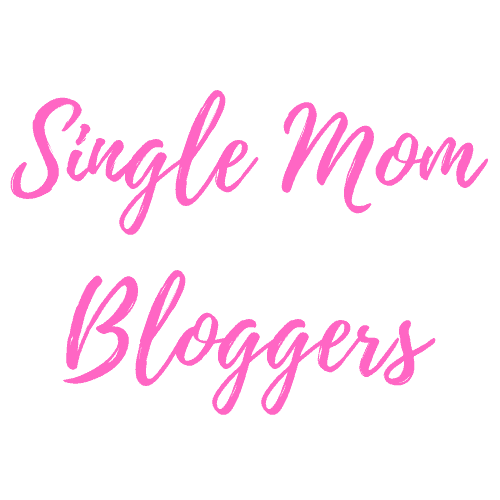

I think finding blog posts when you first start blogging or even as an experienced blog is a problem many people have. These are some great ideas to find new blog post topics. I’ve actually never used Keyword Surfer so I’m going to try it out.
I think Google is the absolute best place for every blogger to do their research and brainstorm. Strangely, it’s often overlooked for that purpose! Keyword Surfer is super helpful for brainstorming and for keyword research too. Love free tools!
I’m definitely going to save this for when I need new ideas – great tips!
Thanks Lydia! I think Google is the best place to start with blog idea brainstorming.
My favourite tools to search for ideas/keywords that people are looking for are Ubersuggest and Answer the Public. And of course, you can’t avoid Google. Also, if you have a Google Analytics account, it shows you what keywords people use to come across your page. And you can then check if those keywords make any sense for your niche and business and then you can create additional content around them.
Yes, you’ve got to put Google to use as a blogger. With Google Analytics and Google Search Console, you can learn so much about your readers, your traffic, and much more.