Even the best written content won’t grow your blog without a solid structure. A blog post template is a helpful resource when you’re starting out on your blog. Learn how to format a solid blog post for more traffic and income from your blog.
This post includes affiliate links. If you make a purchase using an affiliate link I may get a few bucks, at no extra cost to you. As an Amazon Associate I earn from qualifying purchases. To learn more, read the Affiliate Disclosure.
No matter what else you do to grow your blog, increase traffic and make money, it all comes down to solid content. Writing high quality posts for your blog is the key to success over the long run as a single mom blogger.
When you first start a blog you will need to work on writing as your priority. Once your blog is filled with solid, high quality blog posts that meet the needs of your readers, clients or customers, you can shift to making promotion your priority and can write less often, if you choose.

You don’t need to be a professional writer to produce high quality content. Sure, it helps, but it’s only one of many factors. If you can speak, you can write. And as you continue writing for your blog, your content will improve.
It’s important as a new blogger to stay focused on writing good content and sharing it effectively. As a single mom blogger there will always be so many distractions to pull you off task and my free weekly checklist can help keep you on track.
Why Your Blog Post Needs Structure
Even the best written, most well researched, reader-focused content will be lost in the shuffle if your blog posts lack a solid structure. The following tips will help your content shine, drawing the traffic you need to succeed. It will also help you better connect with your readers.
Using a blog post template can really help you when you’re starting out on your blog. And even seasoned bloggers can more quickly get from draft to published with a blog post template by their side.
Free Blog Post Template
How to Format a Solid Blog Post
There are many different styles of blog posts, and what type you create will depend on your particular niche and unique writing style. However, there are some elements that make a great format for every solid blog post.
In addition to my printable blog post template, which you can download above, use the following list to guide you to include these important elements to make your blog posts better.
Use headings and subheadings
A solid blog post often breaks down into an outline of about 3 main headings, each with maybe 4 points each. Each of those points becomes a subheading.
Not only does the use of headings and subheadings add to the loveliness that is white space, it makes your blog post easier to skim and read. It’s a bonus SEO boost too.
As I said, variety is good, but so is consistency. Use H2 headings for the main ideas or sections within your post. And then use H3 subheadings within those sections for each point.

Easy to read text
Choose a standard, easy to read font for your website’s text. You can’t go wrong with Arial, Helvetica, Verdana or Times. Keep the color of your normal, or base, text black.
Make sure your text is large enough to read easily, with 14-16 point text being most common. Some sites are going even larger. Be sure to check your site from a mobile device to make sure your content is easy to read without having to zoom in.
Break up your text with headings and subheadings in a different font, or a different style of the normal font you’re using throughout your site.
For example, if you choose Arial for your base content, you may use a larger size, bold Arial for your subheadings. You may use one of your brand colors for your subheadings. Be sure it’s a color that’s dark enough to still be easily read. Light pinks and yellows, for example, will not work!
Or you could choose a serif font, like Georgia, for your subheading to set off the base font of Arial. Or vice versa.
Script fonts may work when viewed on desktop, but when you view a blog on your phone it is infinitely easier to read a nice big, clear heading. Mobile continues to grow as the primary source of traffic to most blogs. You’ll do well to optimize your site for mobile from the start.

Use short paragraphs
What you learned in school about writing a good report does not apply to online writing. We read screens differently than books, and need our content in smaller chunks with lots of white space in between.
When writing blog posts, keep your paragraphs to 1-3 sentences. Keep your sentences to less than 20 words. Don’t be afraid to use one solid sentence as an entire paragraph unto itself.
We’re busy and so are our readers. We often skim when we read, and headings and short paragraphs make that easier.
Include white space
Your website thrives on white space. That’s the space between paragraphs, space between images, space on the left and space on the right. There are plenty of overcrowded web pages, but no one ever complained that a page had too much breathing room.
White space makes your website look better, and so much more inviting for your reader. Make white space your friend.
Free Blog Post Template
Optimize for Pinterest
Many of the elements listed here that create a solid structure for your blog post also help your SEO. Good SEO helps bring traffic from search engines like Google to your site.
Good SEO is very important, but it’s a long game. Do it consistently and it will pay off over time.
More immediately, you can gain lots of traffic from Pinterest. This is especially true if your target audience is women, as they are the majority of Pinterest users.
Use Canva to create a vertical pin graphic and include at least 1 in every post. You can also check out all the gorgeous templates and graphics by Creative Market.
With the free Grow plugin, you can add share buttons at the top, bottom and sides of your posts. When clicked, your reader gets to choose which one they want to Pin, aka Save, to their Pinterest board.
You can add another free plugin to place a Save button on the images themselves. I use Pin It Button by Weblizar. Or upgrade the Grow plugin for that feature.

Read Best Social Media for Bloggers to Grow Traffic and Make Money
Start strong, and end strong with a clear Call to Action
If you scroll back up to the top of this blog post, you’ll notice I include a brief summarized description of the post first.
This is done for a few reasons:
- It gets the reader interested in the topic immediately
- I include my primary keyword phrase for the post in this summary, which is great for SEO
- The summary is similar to the meta description, letting my reader know they’re in the right place
At the end of each post, don’t leave your reader hanging. End strong with a conclusion paragraph or two that summarizes what the post was about. It should also lead them naturally to take an action.
You may end with a question to elicit comments, or invite them to schedule a session with you. Include your optin box inviting them to subscribe to your list.
Include social media share buttons. I use the free plugin Grow by Mediavine for this. As you connect with readers, they will want to share your stuff, so make it easy for them.
Include your list optin box more than once
The end of your blog post is an excellent place to add your list signup box. You may have one that is a general fit for all topics on your blog that readers can subscribe to.
You may also create specialized optin boxes that you use for different categories.
With ConvertKit, you can easily set up which list incentive offer gets shown based on the category your blog post is in. It’s easy enough as well to create a custom content upgrade, that is, a freebie that goes specifically with just one post.
Free Blog Post Template
The Blog Post Template download above is one such example of a content upgrade that fits this post specifically. Using optin boxes this way creates a highly customized experience for your reader.
Include your list optin box in the first third of your post, again in the middle if it’s a long one, and then again at the end.
It breaks up the text and invites the reader to connect with you whether they only read the start of the post, skim through to the middle, or read to the very last word. It offers an opportunity to subscribe to receive your content upgrade offer, no matter what kind of reader she is.
Read Why Email Marketing for Bloggers Matters (and How to Start for Free)
Add large clear photos
If it makes sense to do so, use your own photographs. This is especially true for your own recipes, travel, and DIY home decor or crafts. Using your photography makes it personal and helps you tell a story.
There are many resources for stock photography as well. I use Canva to create graphics for my blog, Pinterest and social media. In addition to powerful tools for creating customized graphics and text overlays, Canva also offer a large library of stock photos, even on the free version.

Always honor copyright rules and protect yourself. You cannot simply Google “baby nursery ideas” and then grab your favorite photos. Yes, you can often save them to a personal Pinterest board because that includes the links and attributions. But you cannot save or copy an image off the internet to use for your blog or to create your own pins.
You must have rights to the images you use. Canva includes thousands of free use stock photos, and other sources include Pixabay and Unsplash. There are also subscription and membership options, including DepositPhotos, Haute Stock and Ivory Mix, for a greater selection of stock photography.
Creative Market offers stock photos as well as other great templates and graphics you can use for your website and social media.
Consider adding video
If you have a relevant video to embed in your post, grab the link from YouTube and add it to your post. Creating videos in addition to written blog posts enables you to reach an even larger audience.
Google likes to show videos in their search results, so you’re boosting your SEO when you include video on your website.
Add variety to your posts
It’s important to keep your reader engaged and on your website for as long as possible. So make your posts easy on the eyes, with easy to read text, as well as visual breaks like photos or graphics.
Where it fits, include bulleted or numbered lists. Highlight important parts of the text with bold or italics. Break up the regular copy with subheadings in a different color, size or font.
Use a pullquote when needed
Keep in mind, however, that it is easy to go overboard with variety if you try too hard. I cringe when I land on a blog post with text in 5 different colors, 4 different fonts and constant switching from bold to italics and back to normal. It’s hard to read and gives the sense that the author is not very professional.
On the other hand, if I land on a blog post that’s just a wall of text with no breaks, images or headings, I quickly head back to Google for another result, lest I die of boredom.

Include your keywords
Incorporating keywords naturally throughout your blog post is an essential SEO strategy. But done right, it also makes your post even more clear to your reader as the text continues to relate back to what the post is about.
Do some keyword research before starting your post. More often than not, your keyword is actually a phrase. For instance, my primary keyword for this post is “blog post template”.
You can use free tools such as Google Trends to do keyword research, but after much research I chose the affordable tool Keysearch. It’s more accurate than many free tools out there, and more affordable than the premium tools. You can get Keysearch for 20% off with discount code KSDISC.
I plugged my keyword phrase into the Yoast SEO plugin, which works like a graded checklist. Hit all the right points to optimize your post for your primary keyword, and Yoast gives you a greenlight.
Include your main keyword in:
- the title of the post
- the URL slug
- the first paragraph
- at least one H2 heading
- a few other places as it naturally comes up in your content
Your secondary keywords will relate to the topic, or category, your post fits into, the overall topic of your blog, and other terms your post is touching upon. Sprinkle these throughout your post as well, in a natural manner as it fits the text.
Use internal and external links
You may have noticed by now that the same elements that make your post look good, and encourage your readers to stick around, are also great for your SEO. And adding internal and external links help too.
As they come up naturally in your post, include links to other posts on your site that would enhance your readers’ experience. When you have a resource to recommend, include an external link to the relevant site. This is the same way you’ll share links to the affiliate programs you enroll with to monetize your blog.

Aim for about 1000 words
Experts say Google prefers blog posts that are about 1000 words. This is a pretty solid length for a well-written blog post. However, if your post can get its point across and serves it’s primary purpose in less words, don’t add useless fluff to bulk it up.
That said, go for a minimum of about 500 words per post. On the other hand, your cornerstone content, your posts that dive deepest into the main topics of your blog’s niche, can easily be around 3000 or even 5000 words.
My blog’s niche is showing single mom bloggers like you how to start and grow a blog and make money working from home. To succeed, you will need to know how to write solid blog posts. That makes this post about the 15 essential elements to a great blog post cornerstone content on my website.
In order to cover this topic thoroughly, this post is long. Final count will be close to 3000 words.
Read Easy Guide to Choosing a Blogging Niche and Grab the Free Workbook
Be open to comments
In most cases, assuming you’re using WordPress to build your blog, comments are automatically turned on for posts. You don’t need comments on for pages, but definitely for posts.
If you’re not sure, look to the right side of the post editor when you’re in WordPress. Under the Document tab, scroll down to Discussion and make sure Allow comments is checked.
To encourage your readers to leave a comment, ask a question at the end of your post.
Make it easy to share
If you scroll to the top or bottom of this blog post, you’ll see buttons that allow you to easily share this post to Facebook, Pinterest, Twitter or LinkedIn. To the right, on desktop, you’ll also see floating icons. Make it easy for readers to share, pin or tweet your best content.
I use a plugin called Grow by Mediavine. It’s free, easy to set up and works perfectly. There is also a paid premium version of Grow with additional features.

A Few Words about Content
The blog post template outlined in this post will help your content look good, read well, show up in searches and be shareable by your readers. This is the foundation for your content, but what you actually write is another topic.
It’s important, first and foremost, to be sure your content is focused on offering something useful to your reader. Every post should have a purpose, such as:
- answering a question
- solving a problem
- showing how to do something
- entertaining
- sharing something relevant about your personal story
Read Easy Guide to Choosing a Blogging Niche and Get the Free Workbook

Use a Blog Post Template to Format Your Next Post
Even the best content will be lost amongst the millions of posts published daily on the internet if your blog posts lack a solid structure.
My blog post template will help you format your content to really shine. It will help you attract the traffic, readers and shares you need to succeed.
Enter your email address below and then check your email to download the Blog Post Template I’ve created just for you. As a single mom blogger, we need all the hacks and shortcuts we can find to help us get things done.
Free Blog Post Template
More Posts You’ll Love
- Best Social Media for Bloggers to Grow Traffic and Make Money
- 7 Effective Ways for Successful Bloggers to Connect with Readers
- Get Started with WordPress and Bluehost: A Step-by-Step Guide
- How to Stay Focused as a New Blogger + Free Checklist
- Easy Guide to Choosing a Blogging Niche (Free Workbook)

Heather Cottrell is a single mom blogger, business coach and marketing professional. She started her first business and blog in 2005 as a health coach, and years later evolved into a WordPress web designer and business coach for women wellness coaches. In 2020 Heather launched Single Mom Bloggers to help stressed moms create freedom with a blog or business to make money working from home. Learn more about Heather Cottrell.

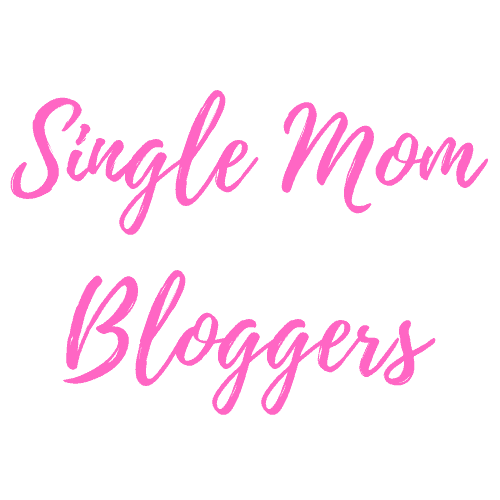

I absolutely love this post! As a single mom blogger, getting all the key points into my blog in a timely matter is tough. I do like the idea using the opt-in boxes within my content. I have taken away so many valuable tools to improve my blog and the content I create. Thank you! Do you have any post concerning juggling work and managing a blog at the same time?
Thanks Chyna, so glad you found it helpful! Yes, the next post I’m researching and writing now is all about tips for work from home mom bloggers and how to get things done with kids in the house. It’s a challenge, for sure!
Such great advice. I definitely could have used your template when I was starting out. I don’t think I’ve ever written a post under 1500 words! LOL! and i love the idea of putting the opt in a few times. I never thought of that. Thanks!
Thanks Adriane! When I started blogging 15 years ago I tended to go short, but that was more from a fear of really putting my voice out there. Now I’m far more likely to write too much, and have to edit down to a length that fits the topic. I think writing 1500+ words is better than only 500. Better to have more to work with than less!
This is great 👍🏻 Tons of information to use and go off of.. great usage of color, verbiage and images 💕 Thank you for sharing and nice flow 💯
Thank you Denise! Glad you found my blog post about how to format a good blog post well-formatted! 😀
Super full of helpful tips. I can’t wait to try your template on my next post!
Thanks Micki! Hope you find the blog post template helpful!
Hi it’s Brenda from RubyHemMinistries.com I feel like I’m on the right track. I need to start doing more video on Instagram and including it in my posts and I also need to start including external links.
That’s great Brenda! There’s always room for improvement on this blogging journey.
Wow thank you so much for all this info. Will download the templates. Very much appreciated – thank you for sharing with us. I am new to blogging so will be very useful. 🙂
You’re very welcome! Hope you find the blog post template helpful!
This is some really great advice. I spent 15 years teaching writing and I forget that all writing is not the same. Sometimes I get so caught up in the content that I forget about formatting. Thank you for some great tips and a great template!
You’re very welcome! We all need to be retaught how to write for blogs because it’s so different than other styles!
Thank you! I just downloaded the template!
Hope you find it helpful!