Whether you’re taking a break to spend time with family, or traveling for Christmas, you should prepare your blog for the holidays. These simple tips will help you continue growing and earning money, while you enjoy a break.
This post includes affiliate links. If you make a purchase using an affiliate link I may get a few bucks, at no extra cost to you. As an Amazon Associate I earn from qualifying purchases. To learn more, read the Affiliate Disclosure.
From creating Christmas holiday posts to putting automation systems in place, these ideas will support your blog to expand and grow even without your daily actions.
Moms have so much more on our plate at holidays, with gifts, packing, planning, shopping, and stocking up on everything your family needs. It’s tempting to just put your blog on pause when the holidays roll around, without another thought.

And who does all the planning and packing for summer vacation? That would be on mom’s list too! For us single moms, of course, there’s no question who’s taking care of everything.
But what if you could shut down the hustle without losing any momentum? That’s where planning ahead, automation and systems come in!
These tips can help you earn passive income year-round, while you’re sleeping, playing or just taking a well-deserved break.
Create Content to Prepare Your Blog for the Holidays
Prepare your blog for the holidays with content that’s on brand, relevant and optimized for SEO. Stick to your niche and think up topic ideas that answer your reader’s questions and solves their problems.
To help, I’ve compiled a list of 100 Best Christmas Blog Post Ideas for Every Niche for you.
Do your keyword research and optimize every post for SEO. Install and configure the free Yoast SEO plugin and use the free Blog Post Template. Following the template helps make every post look great while making search engines happy.
Read Easy Guide to Choose a Blogging Niche + Free Workbook
Free Blog Post Template
You can use Google Trends or Pinterest Trends to discover content people are searching for around the holidays.
To determine the most relevant keywords to target in your posts, use a keyword research tool to do some research. I like KeySearch and you can get started with a 20% discount with coupon code KSDISC now.
If you have existing content that will work for this year’s holiday, go back and update them. Check for broken links, be sure they’ve got good SEO in place, add new internal links to related posts. Add affiliate marketing links, replace outdated images and create new pins and social media posts to promote your content anew.
Following are some ideas for popular post types for holiday content.
Roundup Posts
These types of posts can be quick to create in advance. Choose a topic for your roundup, and gather links from other bloggers – with their permission – to include in your post.
One example of a roundup post on this blog is How to Work at Home with Kids: 10 Best Tips to Save Your Sanity. I asked four work-at-home moms for their best tips and added my own content as well. When you’re short on time, a seasonal or holiday themed roundup post can be fun and easy to put together.
Holiday Activities
Holiday activities are always popular, including kids crafts, printables, family traditions, movie and book recommendations. Based on your niche, put together a list post to fit the season or holiday. You may even create a custom freebie you promote only when related, for optimum results.
Travel, Recipes and Fashion for the Holidays
No matter what niche you’re in, you can create seasonal content. Timely content can boost your reach in the right seasons, including holiday seasons. Keep them updated as each holiday season rolls around, and get some new pins up on Pinterest weeks in advance. Always check current trends to update older posts to be in sync with your readers’ interests.
Read 100+ Best Christmas Blog Post Ideas for Every Niche
Gift Guides
You can create a gift guide for your readers and the people your readers would shop for. Create guides for different gift giving occasions. This is a fun way to promote your favorite affiliate partners, including Amazon and Etsy (via Awin). These take time to put together, and get all the images looking good, so start early.
If you’re not monetizing with affiliate marketing just yet, the holidays are a great time to get started. Find out how by reading Affiliate Marketing Basics for Bloggers Who Want to Make Money.
I have a gift guide for mom bloggers that fits any season. I schedule Christmas themed pins in winter, Mother’s Day pins in May and evergreen pins the rest of the year. And they all lead to the same gift guide!
Social Media Scheduling
Getting social media scheduled across multiple platforms can be a real game changer! I researched and tried a few different social media schedulers. I found SocialBee to be the best for scheduling to my Facebook group and 2 pages, plus Twitter and LinkedIn. They work with Instagram too, and there’s an integration option to make SocialBee work for Pinterest.
Social media scheduling freed up time for creating content and working with clients. No more of that nagging feeling that I’m neglecting my socials. I added all my blog posts, weekly prompts for my Facebook group and a variety of other content. Then I set up my schedule and it posts everything on rotation. It’s easy to add new content anytime, and it’s added to the queue across my 5 accounts. It’s brilliant.
I spent weeks doing my research before selecting SocialBee and I’m really happy with them. Others I looked at include Publer, Buffer and MeetEdgar.
Start a SocialBee trial now and prepare your blog for the holidays with all your socials scheduled. It will help you continue gaining social followers, draw traffic to your blog, build your list and make money.
The best scheduler for Pinterest and Instagram is Tailwind. You can also use the native scheduler for free. You can grab a Tailwind Free Trial now.
Read Best Social Media for Bloggers to Grow Traffic and Make Money
Email Marketing
Even if you’re not ready for other automations yet, email marketing is a powerful must-have tool for bloggers. Set up automation to delivery your free gift incentive to new subscribers. You can also create welcome sequences to get subscribers engaged through automated emails full of value.
You can use email marketing to write and schedule your holiday content for your list. With free gift incentives, also known as lead magnets, your list grows even when you’re taking time off.
Create landing pages and optin forms and share them on social media, Pinterest and within your blog posts. Your subscribers will join your list and get their freebie automatically. You can go another step and build a welcome sequence for your subscribers as well. There’s a great deal you can automate with a good email marketing system.
I use and recommend ConvertKit for email marketing. You can start your ConvertKit Free Trial now. If you want to learn why it’s my fave, and others to consider, read Best Email Marketing Services for Bloggers.
Read Why Email Marketing for Bloggers Matters
Selling Digital Products
Are you selling digital products yet? Got something created and ready to launch but not sure the best way to get a shop started? The easiest way to start selling your digital products is to use SendOwl. This way you don’t have to worry about building up a shop on your own website. Adding a shop is a lot of work and can also slow your site way down.
With great customer service and low prices, SendOwl makes it easy to add your products and put your store on autopilot. You can then easily continue earning through your blog while you take time off. Passive income FTW!
If you haven’t started created digital products, check out Suzi Whitford’s awesome Printables by Number eCourse to learn how to create printables and other digital products you can sell online.
Online Scheduling
If you offer any kinds of services, consultations or coaching, then you must get an online scheduler! There is no greater waste of time than emailing back and forth to schedule an appointment, only to then realize one or both of you forgot to consider time zone differences.
Prepare your service-based blog or business for the holiday with an online scheduler.
Using an online scheduler like Acuity or Calendly, makes it easy for a prospective client to schedule a consultation with you, automatically, by following a link or button on your website, social media or email. They can select the day and time (in their own time zone) that works for them, without any wasted back-and-forth with you. With most systems, the client will also get a reminder email which cuts down on no-shows.
I use Acuity both for free consultations and for clients to schedule coaching sessions after they’ve purchased a package. Even the free plan has been working quite well.
If you’re interested in coaching – to learn how to put systems in place for your blogging business or learn how to get clients yourself check out Coaching for Mom Bloggers and Business Builders.
There are many other automations that can support your business and save you hours every week! Read How WPForms and Zapier Make Life Easier for Bloggers for more ideas.
How will you prepare your blog for the holidays?
What systems and automations do you have in place now? What will you add from the suggestions in this post? Share in a comment below!
More Posts You’ll Love
- Quickly Find Blog Post Ideas for Beginners
- 100 Best Christmas Blog Post Ideas for Every Niche
- Gifts for Work at Home Mom Bloggers: The Ultimate Guide
- 15 Elements of a Great Blog Post + Free Blog Post Template
- Affiliate Marketing Basics for Bloggers Who Want to Make Money
- How WPForms and Zapier Make Life Easier for Bloggers

Heather Cottrell is a single mom blogger, business coach and marketing professional. She started her first business and blog in 2005 as a health coach, and years later evolved into a WordPress web designer and business coach for women wellness coaches. In 2020 Heather launched Single Mom Bloggers to help stressed moms create freedom with a blog or business to make money working from home. Learn more about Heather Cottrell.

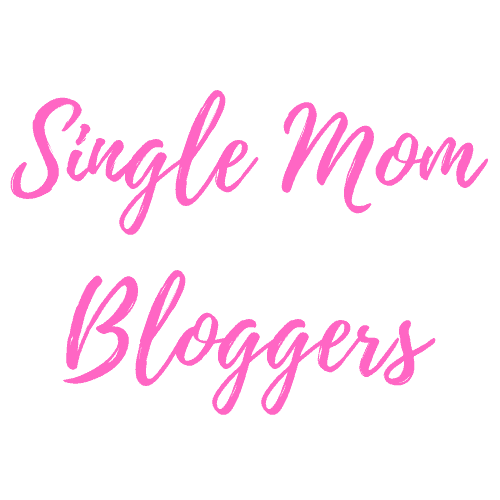

It was such a sanity saver when I realized I could schedule posts. Even more so when I learned how to schedule posts to social media, too. I wish I had read this post a year ago!
Yes, it has been making a huge difference for me too!